Database Reference
In-Depth Information
Sorting statistics
By default, the list is sorted by database name in ascending order. If we need to find
the database with the most tables or the database that takes the most space, a simple
click on the
Tables
or
Total
column header sorts them accordingly. A second click
reverses the sort order.
Checking the database privileges
Clicking the
Check Privileges
icon displays all the privileges on a specific database.
A user's global privilege might be shown here, as it gives him/her access to this
database as well. We can also see the privileges specific to this database. An
Edit
link takes us to another page that is used to edit the user's privileges.
Dropping selected databases
This is an operation that should not be taken lightly. To drop one or more databases,
we put check marks next to the names of the databases to be dropped, and click on
the red X next to
With selected
. We then get a confirmation screen.
Server information
The
Status
,
Variables
, and
Processes
menu tabs are available to get information
about the MySQL server, or to act upon specific processes.

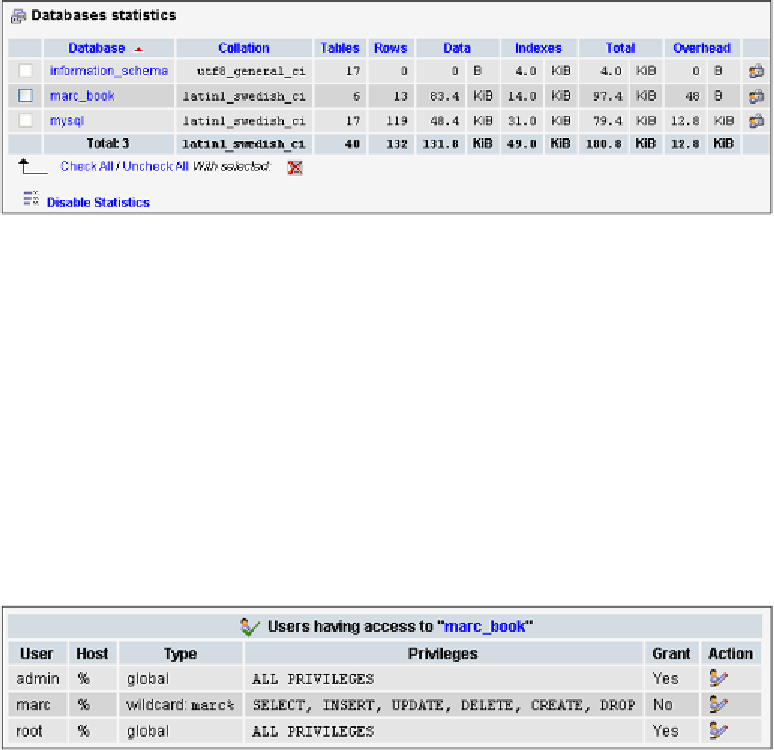

Search WWH ::

Custom Search