Database Reference
In-Depth Information
After this operation,
bill
no longer exists in the
mysql
database. Also, all his
privileges, including the privileges on the
bill
database, will have been transferred
to the new user—
billy
. But
bill
's user definition will still exist in memory, and hence
it is still effective. If we had chosen the
delete the old one from the user tables
and reload the privileges afterwards
option instead,
bill
's user definition would
immediately have ceased to be valid.
Alternatively, we could have created another user based on
bill
, by making use
of the
keep the old one
choice. We can transfer the password to the new user by
choosing
Do not change the password
, or change it by entering a new password
twice. The
revoke all active privileges…
option immediately terminates the effective
current privileges for this user if he/she is logged in.
Removing a user
This is done from the
User overview
section of the
Privileges
page. We select the
user to be removed. Then (in
Removing selected users
) we can choose
Drop
,
to
remove any databases that have the same name as the users we are deleting. A click
on
Go
effectively removes the selected users.

Search WWH ::

Custom Search