Database Reference
In-Depth Information
After the privileges have been assigned, the interface stays at the same place, so that
we can refine these privileges further. We cannot assign table-specific privileges for
the moment, as the database yet does not exist.
The way to go back to
bill
is general privileges page is to click the
'bill'@'localhost'
title.
This brings us back to the familiar page, except for a change in one section.
We see the existing privileges on the
bill
database for user
bill
(which we can
Edit
or
Revoke
), and we can add privileges for
bill
on another database. We also see that
bill
has no table-specific privilege on the
bill
database.
Changing the password
This dialog is part of the
Edit user
page, and we can use it either to change
bill's
password or to remove it. Removing the password will enable
bill
to login without
a password.
Changing login information or copying a user
This dialog can be used to change the user's login information, or to copy his/her
login information to a new user. For example, suppose that Bill calls and tells us that
he prefers the login name
billy
instead of
bill
. We just have to add a
y
to the user
name, choose
Local
as the host, and select
delete the old one from the user tables
.

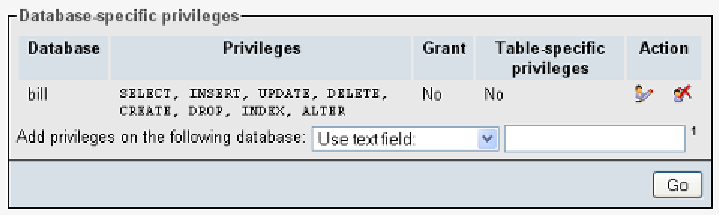
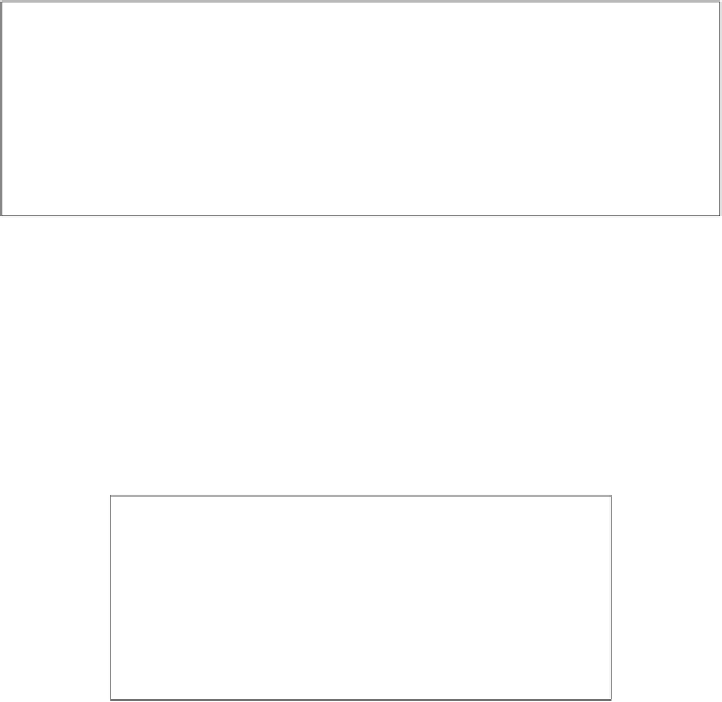


Search WWH ::

Custom Search