Database Reference
In-Depth Information
From this page, we can:
•
Edit a user's privileges with the
Edit
link on a user's line
Use the checkboxes to remove users with the
•
Remove selected users
dialog
•
Access the page where the
Add a new User
dialog is available
The displayed users' list has columns with the following characteristics:
•
User
: The user account we are defining.
Host
•
: The machine name, or IP address, from which this user account will be
connecting to the MySQL server. A
%
value here indicates all hosts.
Password
•
: Contains
Yes
if a password is defined and
No
if it isn't. The
password itself cannot be seen from phpMyAdmin's interface, or by
directly looking at the
mysql.user
table, as it is obfuscated with a one-way
hashing algorithm.
Global privileges
•
: Listed for each user.
•
Grant
: Contains
Yes
if the user can grant his/her privileges to others.
Privileges reload
At the bottom of
User Overview
, this message is displayed:
Note: phpMyAdmin gets the users' privileges directly from MySQL's
privilege tables. The content of these tables may differ from the
privileges the server uses, if they have been changed manually. In
this case, you should reload the privileges before you continue.
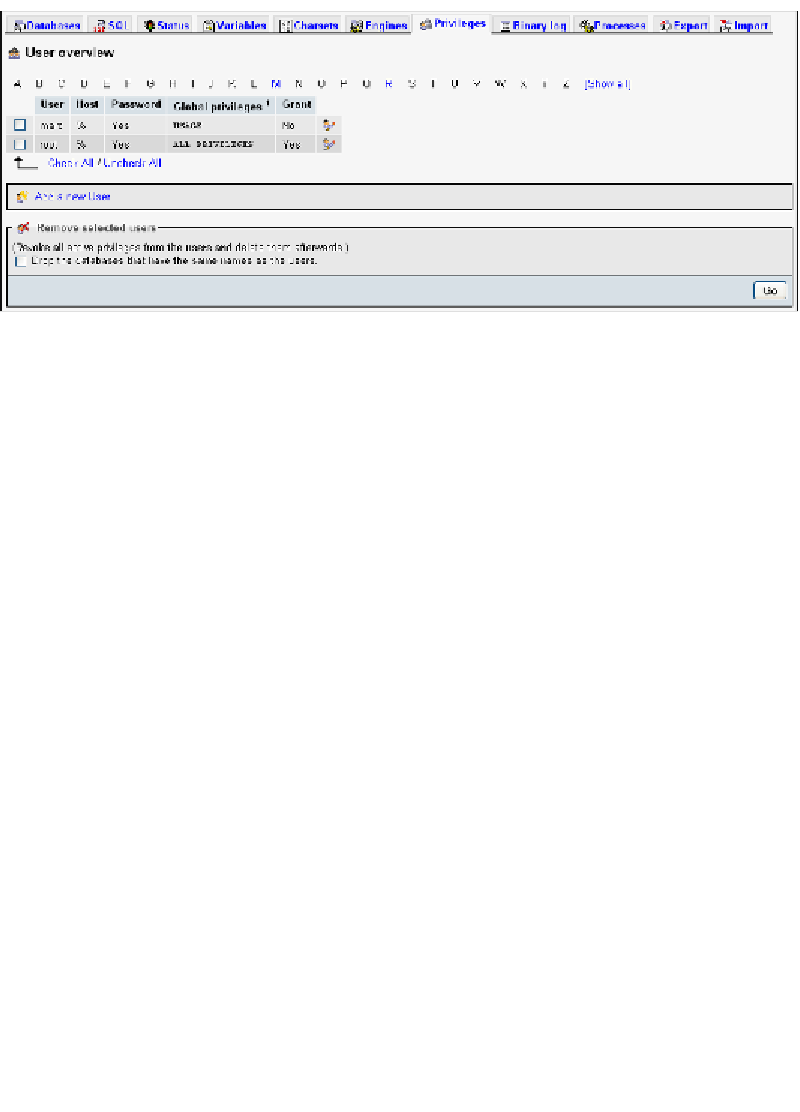
Search WWH ::

Custom Search