Database Reference
In-Depth Information
Let's not forget that following its addition to the table's structure, the
total_page_
count
column should initially be seeded with the correct total. (However, this is not
the purpose of our trigger.)
Manually creating a trigger
The current phpMyAdmin version does not have an interface for trigger creation.
Therefore, we input the trigger definition in a query box, taking special care of
entering
//
in the delimiter box:
CREATE TRIGGER after_book_insert AFTER INSERT ON book
FOR EACH ROW
BEGIN
UPDATE author
SET total_page_count = total_page_count + NEW.page_count
WHERE id = NEW.author_id;
END
Afterwards, the
Structure
page for our
book
table reveals under the
Details
slider
a new
Triggers
section that can be used the same way as routines, to edit or delete
a trigger:
Testing the trigger
Contrary to testing stored procedures or functions, there is neither a
CALL
sequence nor a function inside a
SELECT
statement to execute the trigger. Any time
the defined operation (a book
INSERT
) happens, the code will execute (in our case,
after the insertion). Therefore, we just have to insert a new book to see that the
author.total_page_count
column is updated.
Of course, a completely automatic management of this column would involve
creating
AFTER UPDATE
and
AFTER DELETE
triggers on the
book
table.

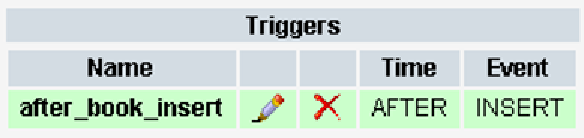


Search WWH ::

Custom Search