Database Reference
In-Depth Information
A second transformation option is available for setting a title. This would be
displayed in the
Browse
mode instead of the URL contents, but a click would
nonetheless bring us to the intended URL.
If we use only the second transformation option, we have to put quotes
where the first option is to be entered. It could be done as:
'','this is
the title'
text/plain: imagelink
This transformation is similar to the previous one, except that in the cell, we place
a URL that points to an image. This image will be fetched and displayed in the cell
along with the link text. The image could be anywhere on the Web, including our
local server.
Here we have the following three options available:
•
The common URL prefix (like the one for
text/plain: link
)
The width of the image in pixels (default: 100)
•
•
The height (default: 50)
For our test URL, you should enter these options:
'','100','123'
If the text for the link is too long, the transformation does not occur. By default, the
Partial Texts
display option is selected.








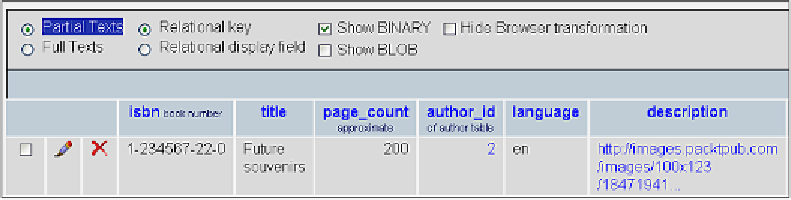

Search WWH ::

Custom Search