Database Reference
In-Depth Information
The
MIME
column is empty until we add MIME-related information to some
columns (explained in Chapter 16).
Relational schema in PDF
In Chapter 11, we defined relations between the
book
and the
author
tables. These
relations were used for various foreign key functions (for example, getting a list of
possible values in
Insert
mode). We will now examine a feature that enables us to
generate a custom-made relational schema for our tables in the popular PDF format.
This feature requires that the linked-tables infrastructure be properly installed and
configured, as explained in Chapter 11.
Adding a third table to our model
To get a more complete schema, we will now add another table,
country
, to our
database. Here is its export file:
CREATE TABLE IF NOT EXISTS `country` (
`code` char(2) NOT NULL,
`description` varchar(50) NOT NULL,
PRIMARY KEY (`code`)
) ENGINE=MyISAM DEFAULT CHARSET=latin1;
INSERT INTO `country` (`code`, `description`) VALUES
('ca', 'Canada'),
('uk', 'United Kingdom');
We will now link this table to the
author
table. First, in the
Relation view
for the
country
table, we specify the field that we want to display.
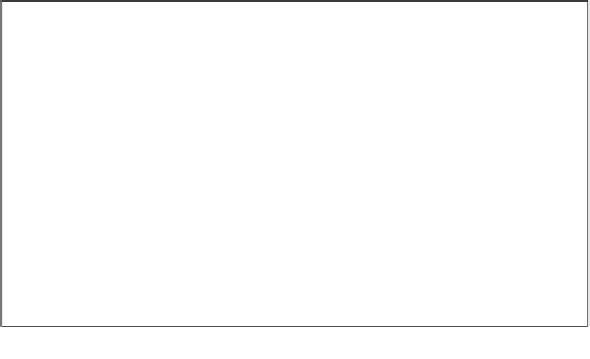
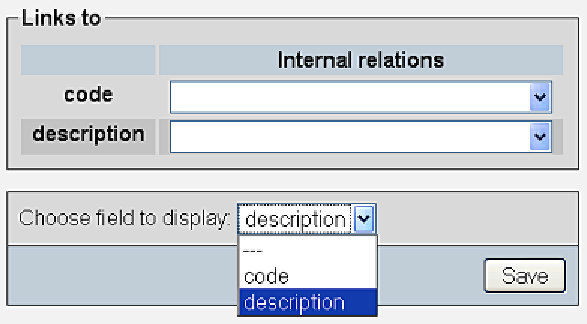

Search WWH ::

Custom Search