Database Reference
In-Depth Information
The database print view
Clicking
Print view
on the
Structure
subpage for a database generates a list of tables.
This list contains the number of records, storage engine, size, comments, the dates of
creation, and the last update for each table.
The selective database print view
Sometimes, we prefer to get a report only for certain tables. This can be done from
the
Structure
subpage for a database by selecting the tables we want, and choosing
Print view
from the drop-down menu.
The table print view
There is also a
Print view
link on the
Structure
subpage for each table. Clicking this
produces information about columns, indexes, space usage, and row statistics.
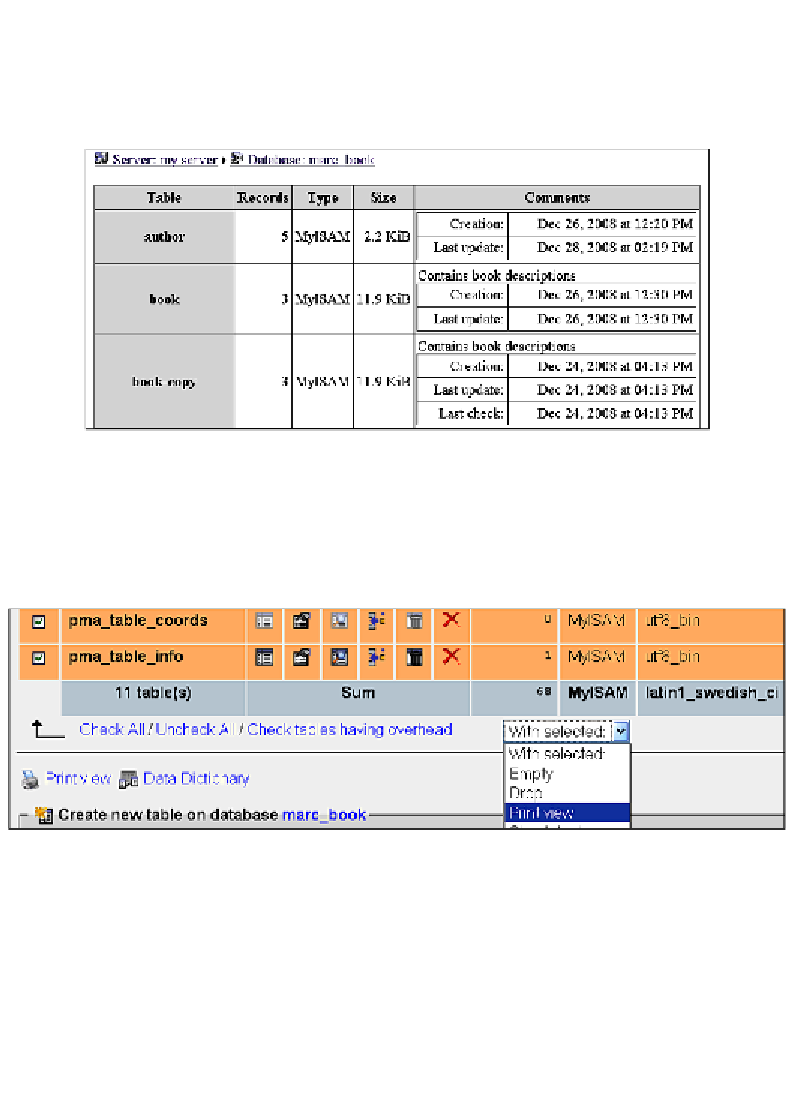
Search WWH ::

Custom Search