Database Reference
In-Depth Information
We see (in the reverse order) the last successful queries and the database on which
they were made. Queries, typed only from the query box are kept in this history.
Queries generated by phpMyAdmin (such as those generated by clicking on
Browse
) aren't kept here.
They are clickable for immediate execution, and the
Edit
icon is available to insert a
recorded query into the query box for editing.
The number of queries that will be kept is controlled by
$cfg['QueryHistoryMax']
,
which is set to
25
by default. This limit is not kept for performance reasons, but as
a practical limit in order to achieve a visually unencumbered view. Extra queries
are eliminated at login time in a process traditionally called
garbage collection
. The
queries are stored in the table configured in
$cfg['Servers'][$i]['history']
.
Editing queries in the query window
On the results page of a successful query, a header containing the executed
query appears as shown in the following screenshot:
Clicking
Edit
opens the Query window's
SQL
tab, with this query ready to be
modified. This happens because of the following default setting for this parameter:
$cfg['EditInWindow'] = TRUE;
When it is set to
FALSE
, a click on
Edit
will not open the Query window; instead, the
query will appear inside the query box of the
SQL
subpage.
Multi-statement queries
In PHP and MySQL programming, we can send only one query at a time using the
mysql_query()
function call. phpMyAdmin allows us to send many queries in one
transmission, using a semicolon as a separator. Suppose we type the following query
in the query box:
INSERT INTO author VALUES (100,'Paul Smith','111-2222');
INSERT INTO author VALUES (101,'Melanie Smith','222-3333');
UPDATE author SET phone='444-5555' WHERE name LIKE '%Smith%';

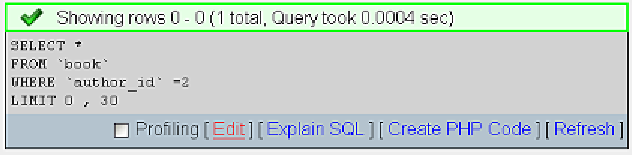
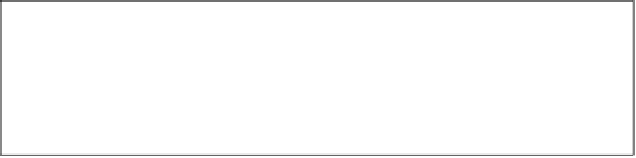

Search WWH ::

Custom Search