Database Reference
In-Depth Information
The question mark top icon displays a panel that explains where to click, in order to
select a relation for subsequent deletion.
Let's click at the appropriate place to delete this relation. We get a confirmation panel
on which we click
Delete
.
We can then proceed to recreate it. To do this, we start by clicking the
Create relation
icon. The cursor then takes the form of a short message saying
Select referenced
key
. In our case, the referenced key is the
id
column of the
author
table; so we bring
the cursor on this column and click it. A validation is done, ensuring that we chose a
primary or unique key.
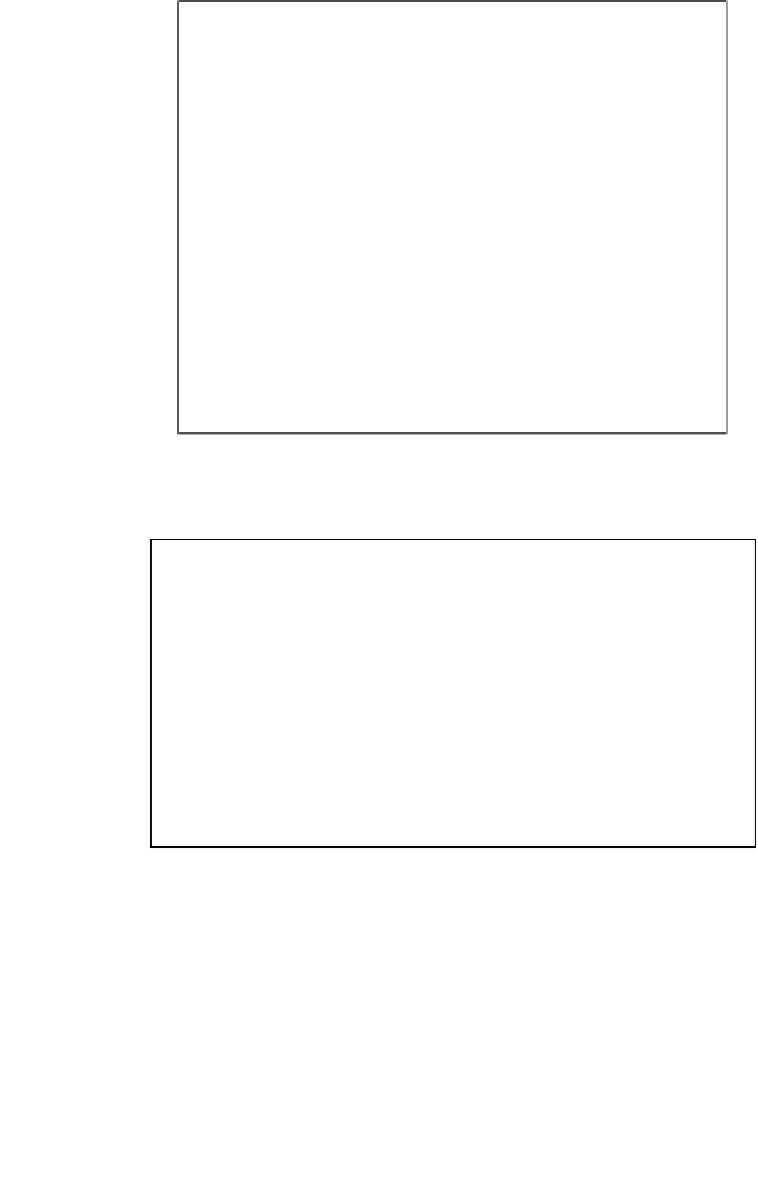
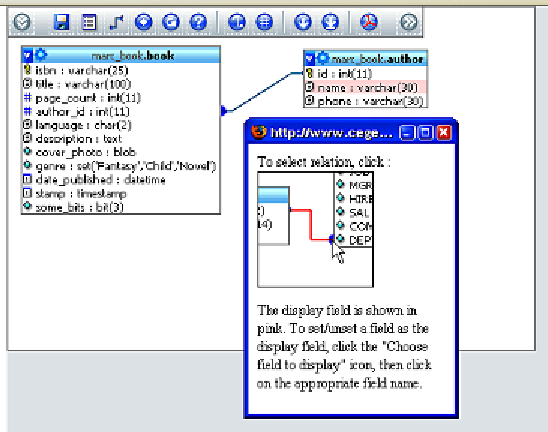


Search WWH ::

Custom Search