Database Reference
In-Depth Information
We then click
Save
, and the definition is saved in phpMyAdmin's infrastructure.
To remove the relation, we just come back to the screen, select the empty choice,
and click
Save
.
Defining the display field
The primary key of our
author
table is the
author_id
, which is a unique number that
we made up for key purposes. The name field in our table—
the name
— represents the
author's name. It would be interesting to see the author's name as a description of each
row of the
book
table. This is the purpose of the display field. We should normally
define a display field for each table that participates in a relation as a foreign table.
We will see how this information is displayed in the
Benefits of the Defined Relations
section. We now go to the
Relation view
for the
author
table (which is the foreign
table in this case) and specify the display field. We choose
name
as the display field
and click
Save
.
phpMyAdmin offers to define only one display field for a table, and this
field is used in all the relations where this table is used as a foreign table.

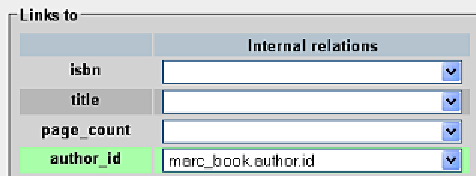
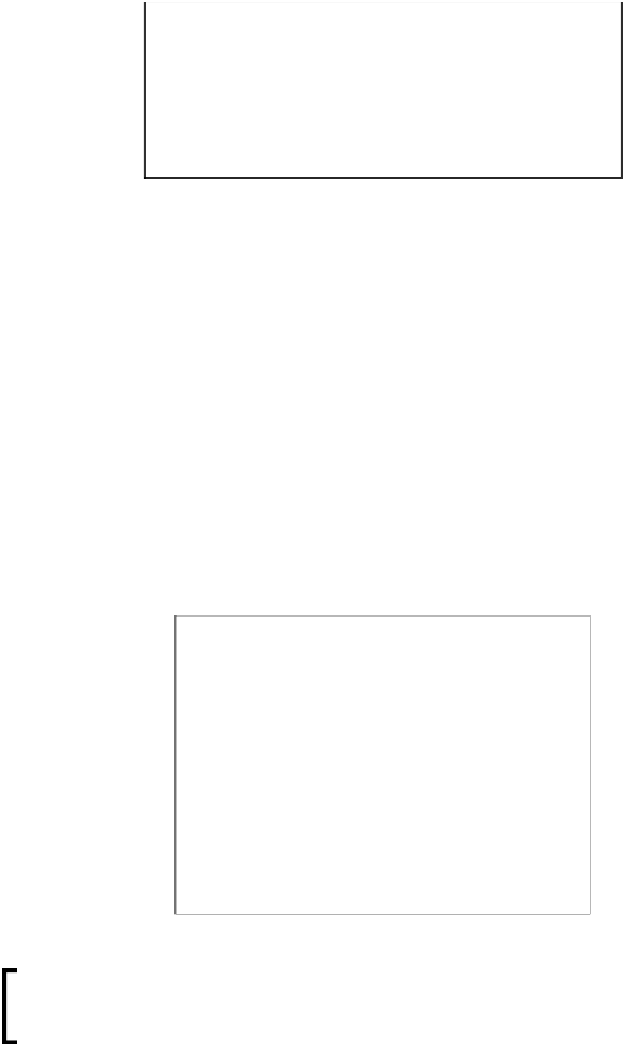
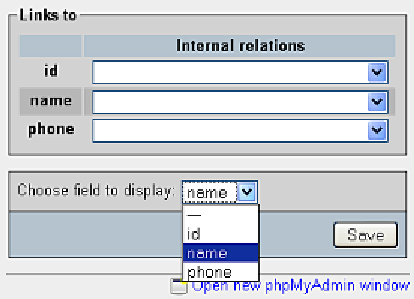








Search WWH ::

Custom Search