Database Reference
In-Depth Information
Appending data to a table
The
Copy
dialog may also be used to append (add) data from one table to another.
Both tables must have the same structure. This operation is achieved by entering the
table to which we want to copy the data and choosing
Data only
.
For example, we would want to append data when book data, coming from various
sources (various publishers), is stored in more than one table, and we want to
aggregate all the data to one place. For MyISAM, a similar result can be obtained by
using the Merge storage engine (which is a collection of identical MyISAM tables).
However, if the table is
InnoDB
, we need to rely on phpMyAdmin's
Copy
feature.
Multi-table operations
In the Database view, there is a checkbox next to each table name and a drop-down
menu under the table list. This enables us to quickly choose some tables and perform
an operation on all those tables at once. Here, we select the
book-copy
and the
book
tables, and choose the
Check table
operation for the selected tables.
We could also quickly select or deselect all the checkboxes with
Check All /
Uncheck All
.


Search WWH ::

Custom Search