Database Reference
In-Depth Information
Using
DISTINCT
,
we see each language only once. Without this option,
the row containing
en
would have appeared three times.
Complete database search
In the previous examples, searching was limited to one table. This assumes
knowledge of the exact table (and columns) where the necessary information might
be stored.
When the data is hidden somewhere in the database, or when the same data can be
presented in various columns (for example, a
title
column or a
description
column),
it is easier to use the database search method.
We enter the
Search
page in the Database view for the
marc_book
database:
In the
Word(s) or value(s)
section, we enter what we want to find. The
%
wildcard
character can prove useful here. We enter
souvenirs
.
In the
Find
section, we specify how to treat the values entered. We might need to
ind
at least one of the words
entered,
all words
(in no particular order), or
the exact
phrase
(words in the same order, somewhere in a column). Another choice is to use
a
regular expression
, which is a more complex way of doing pattern matching. We
will keep the default value—
at least one of the words
.
We can choose the tables to restrict the search or select all the tables. As we only have
two (small) tables, we select both.







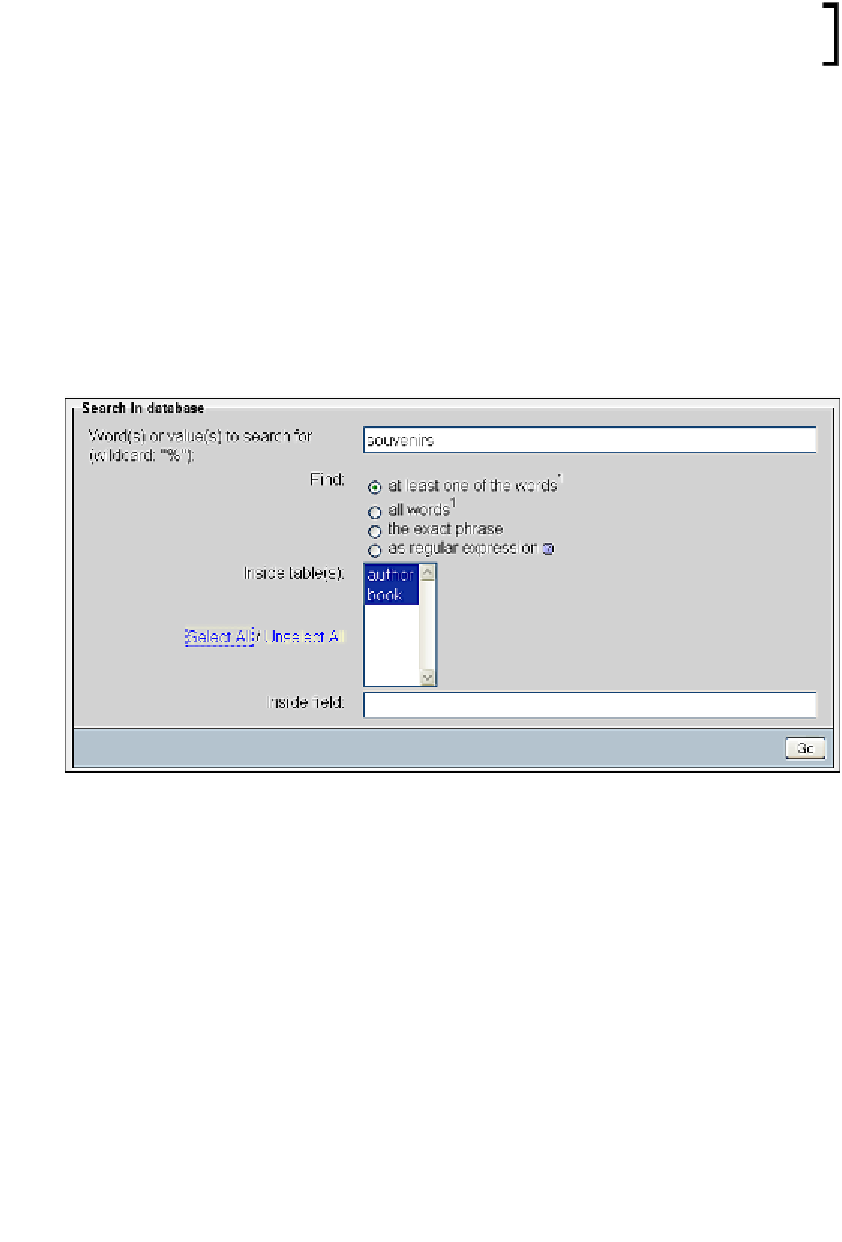

Search WWH ::

Custom Search