Database Reference
In-Depth Information
Exporting Structure and
Data (Backup)
Keeping good backups is crucial to a project. Backups consist of up-to-date backups
and intermediary snapshots taken during development and production phases. The
export feature of phpMyAdmin can generate backups, and can also be used to send
data to other applications.
Dumps, backups, and exports
Let's first clarify some vocabulary. In MySQL documentation, you will encounter the
term
dump
, and in other applications, the term
backup
or
export
. All these terms
have the same meaning in the phpMyAdmin context.
MySQL includes
mysqldump
—a command-line utility that can be used to generate
export files. But the shell access needed for command-line utilities is not offered by
every host provider. Also, access to the export feature from within the Web interface
is more convenient. This is why phpMyAdmin (since version 1.2.0) offers the export
feature with more export formats than mysqldump. This chapter will focus on
phpMyAdmin's export features.
Before starting an export, we must have a clear picture of the intended goal of the
export. The following questions may be of help:
•
Do we need the complete database or just some tables?
•
Do we need just the structure, just the data, or both?
import
back the data? (Not every export format
can be imported by phpMyAdmin.)
Do we want only a subset of the data?
•
Which utility will be used to
•
•
What is the size of the intended export, and of the link speed between us and
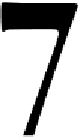
Search WWH ::

Custom Search