Database Reference
In-Depth Information
This icon brings a pop-up window, synchronized to this
DATE
field. If there
is already a value in the field, the pop up is displayed accordingly. In our case,
there is no value in the field, so the calendar shows the current date.
Small symbols on each side of the month and year headers permit easy scrolling
through months and years. A simple click on the date we want transports it to our
date_published
field.
For a
DATETIME
or
TIMESTAMP
field, the pop up offers the ability to edit the
time part.
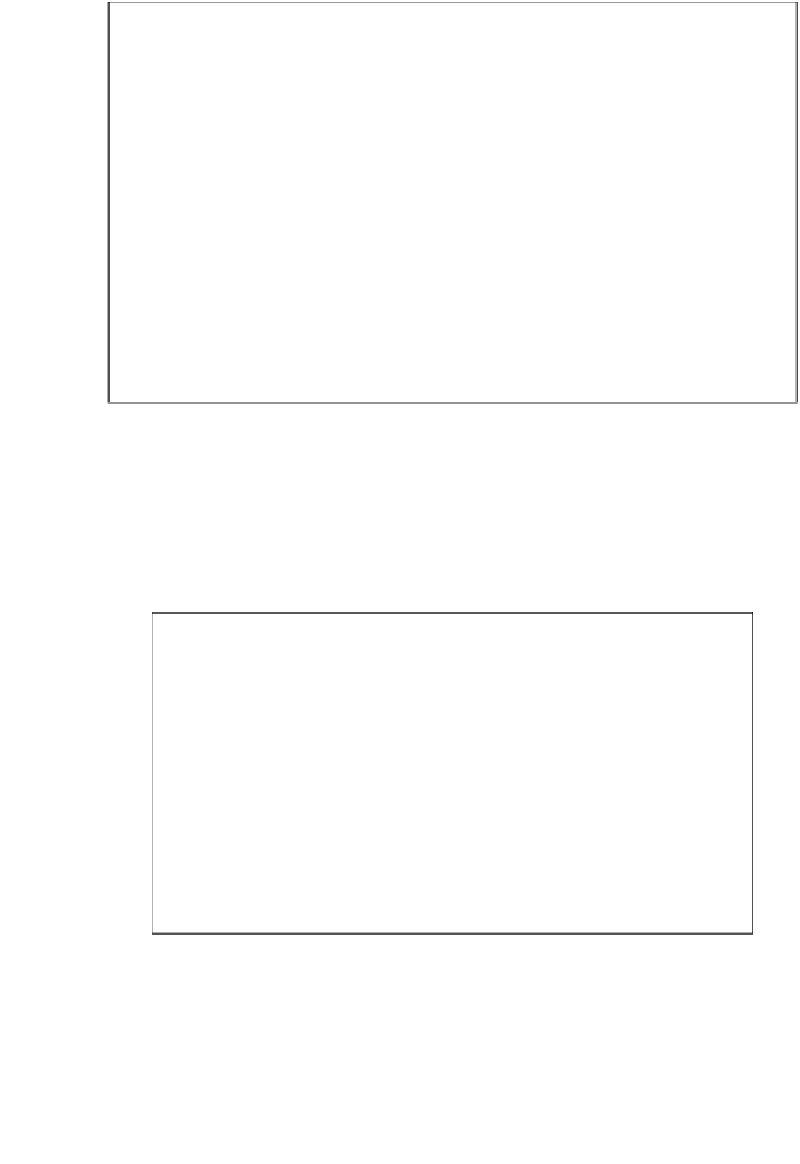
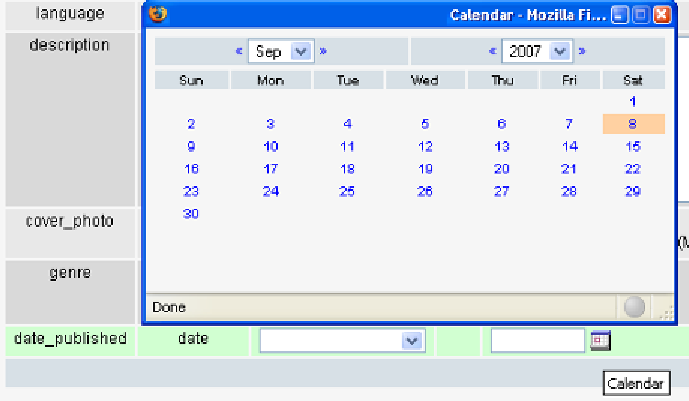
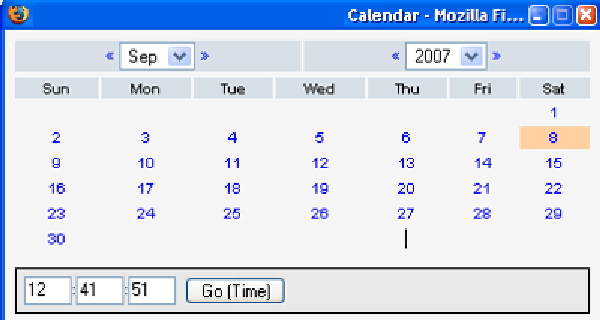

Search WWH ::

Custom Search