Database Reference
In-Depth Information
The form of the confirmation varies depending on the browser's ability to
execute JavaScript. A JavaScript-based confirmation pop up would look like
the following screenshot:
If JavaScript has been disabled in our browser, a distinct panel appears.
The actual
DELETE
statement will use whatever information is needed to ensure the
deletion of only the intended row. In our case, a primary key had been defined and
was used in the
WHERE
clause. In the absence of a primary key, a longer
WHERE
clause
will be generated based on the value of each field. The generated
WHERE
clause might
even prevent the correct execution of the
DELETE
operation, especially if there are
TEXT
or
BLOB
fields. This is because the HTTP transaction, used to send the query to
the web server, may be limited in length by the browser or the server. This is another
reason why defining a primary key is strongly recommended.
Deleting many rows
A feature added to phpMyAdmin in version 2.5.4 is the multi-row delete. Let's say
we examine a page of rows and decide that some rows have to be destroyed. Instead
of deleting them one-by-one with the
Delete
link or icon—and because sometimes
the decision to delete must be made while examining a group of rows—there are
checkboxes beside rows in Table view mode:


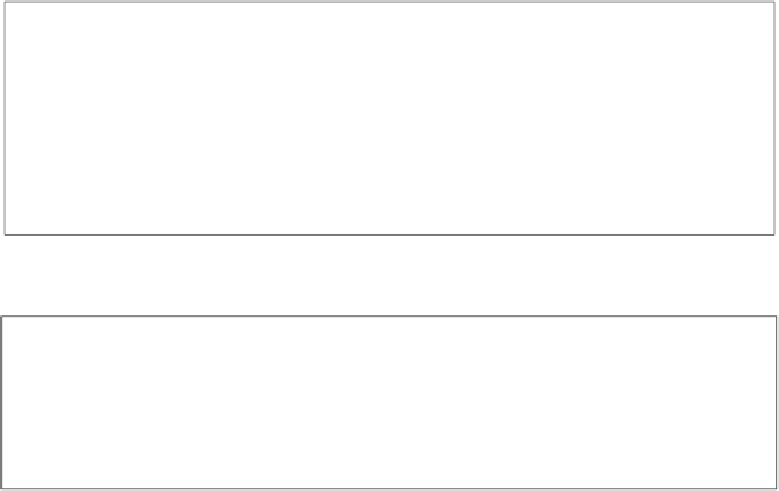
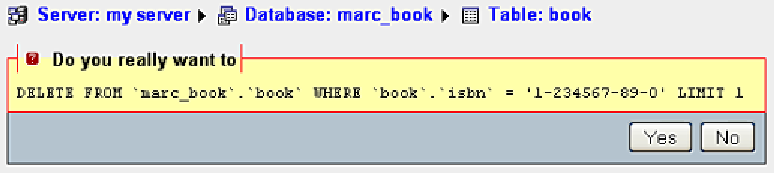


Search WWH ::

Custom Search