Database Reference
In-Depth Information
This time, there are buttons labeled
<<
,
<
,
>
, and
>>
for easy access to the first page,
previous page, next page, and the last page of the results respectively. The buttons
appear only when necessary; for example, the
first page
button is not displayed if
we already are on the first page. These symbols are displayed in this manner, as the
default setting of
$cfg['NavigationBarIconic']
is
TRUE
. A
FALSE
here would
produce a different set of labels.
There is also a
Page number
drop-down menu, to go directly to one of the pages
located near the current page. As there can be hundreds or thousands of pages, this
menu is kept small, with only a few page numbers before and after the current page.
By design, phpMyAdmin always tries to give quick results, and one way to achieve
this result is to add a
LIMIT
clause in
SELECT
. If a
LIMIT
clause is already there in
the original query, phpMyAdmin will respect it. The default limit is 30 rows, set in
$cfg['MaxRows']
. The multiple users on the server help keep the server load to
a minimum.
Another button is available on the navigation bar, but must be activated by setting
$cfg['ShowAll']
to
TRUE
. It would be very tempting for users to use this button
often. Hence, on a multi-user installation of phpMyAdmin, it is recommended that
the button be disabled (
FALSE
). When enabled, the navigation bar is augmented with
a
Show all
button. Clicking on this button retrieves all the rows of the current results
set, which might hit the execution time limit in PHP or a memory limit in the server
or browser.
If we enter a big number in the
Show...rows
dialog, the same results will
be achieved (and we may face the same problems).
Query results operations
A section labeled
Query results operations
is located under the results. It contains
links to print the results (with or without the
FULL TEXT
columns), to export these
results (see
Exporting Partial Query Results
section in Chapter 7), or to create a view
from this query (more on this in Chapter 17).

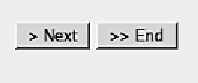










Search WWH ::

Custom Search