Hardware Reference
In-Depth Information
read()
returns an
unsigned
int
, the i rst byte of data available from the
serial output of the process, or -1 if no data is available. To write serial data to
a process, use
write()
:
Process.write(val);
Process.write(str);
Process.write(buf, len);
The
val
parameter sends a single byte to the process. To send data as a
String
,
use the
str
parameter. Finally, you can send data by specifying a
char
array
as
buf
and the length of the buffer as
len
. This function returns a
byte
, the
number of bytes written to the process.
To l ush the buffer, that is, to delete any data waiting to be read, use
flush()
:
Process.flush();
This function does not take any parameters and does not return any informa-
tion. It l ushes the incoming buffer after all pending output has been written.
To terminate a process, use
close()
:
Process.close();
FileIO
The Arduino Yún has an integrated micro-SD slot, allowing users to expand
the i lesystem. This card is handled by Linux, but the FileIO library provides a
convenient way to interact with i les—creating, reading, writing, and deleting.
These functions send instructions through the Arduino Yún bridge.
WARNING
The following functions work only with fi les on the SD card.
Before using i lesystem instructions, you must i rst use
begin()
:
// Setup File IO
FileSystem.begin();
This function must be called inside
setup()
. Next, you must create a
File
object. To do this, you must
open()
a i le. If the i le exists, it will be opened. If
the i le does not exist, it will be created, but the folder it is in must exist.
File datafile = FileSystem.open(filename);
File datafile = FileSystem.open(filename, mode);
The
filename
parameter is a
String
and indicates the i le to open. It can
include directories so long as they are separated by a forward slash (for example,
"data/log.txt"
). The optional
mode
parameter indicates how the i le should
be opened, in the default read-only mode (specii ed by
FILE_READ
), or in read/
write mode (specii ed by
FILE_WRITE
). This function returns a
File
object and is

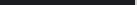





























Search WWH ::

Custom Search