Image Processing Reference
In-Depth Information
Time-Lapse Photography and Pixilation
We noted earlier that it is difficult to be the person behind and in front of the
camera simultaneously when creating a pixilated film. One way to accomplish
this approach is to use time-lapse photography while animating yourself or
other people in front of the camera. This is not an easy task and takes a lot
of concentration, but here is an exercise that allows you to try this out for
yourself:
This exercise tests your knowledge of the animation principles of
easing, momentum, and secondary motion. Contrast is another
element we discussed, and it is integral to the success of this exercise.
First, you must put your camera on a tripod and place it in an area
where there is a high level of human activity, like a busy downtown
street or a university campus. Be aware that anytime you shoot
pictures in public, you must obey any posted notices that would
prevent you from photographing people. You will find these notices
in subways, airports, hospitals, and other such places. If your camera
does not have an intervalometer built into it, then you must bring a
laptop computer with a capture software program that has the time-
lapse option or, if you are using a dslr camera, consider buying and
using a remote cable connection that has an intervalometer built
into it. Set your time-lapse interval to 3 seconds and make sure that
the sound option is on, so you can hear a “click” every time a picture
is taken. Make sure that the total amount of frames to take is above
1000 on your computer, or, if you do not have a computer, that you
have enough frames on your flash card. Set up a place for you to be
in the frame that is stable and supported, like a chair or at a table or
against a wall. You are going to move increment by increment every
3 seconds (as the camera shoots). You will hold your position for
extended periods and this can be physically challenging, therefore,
having some support helps. This requires moving extremely slowly or
actually posing bit by bit every 3 seconds, including your eases and
normal animation principles. Shoot for about an hour then stop. When
you play back your film, you will appear to be moving in a normal pace
as the world frantically zips by you. The contrast draws our eye to your
slower action, and you have had a chance to practice some animation
as the actual animated subject.
Motion Control
We touched on the moving camera in the last chapter, where I mentioned
that a whole new world of motion control is now available. Again,
because of the lightweight quality of digital SLR cameras, the heavy
expensive machines of the past have become dinosaurs. Artists and
Search WWH ::

Custom Search