Image Processing Reference
In-Depth Information
reverse playback would be if you are animating to a final position or graphic
that would very difficult to achieve animating frame by frame forward. In this
case, you shoot the final frame in its predetermined and finessed position, then
you take it apart frame by frame, then reverse the playback.
Fig 11.3
an animated image that needs art direction and could be animated backwards
.
Fig 11.4
William Kentridge playing his footage backwards to have artwork appear to assemble itself with the guidance of Kentridge
,
from
Invisible Mending
. From 7
Fragments for Georges Melies
, Courtesy of Marian goodman gallery in New York and the goodman gallery
in Johannesburg.
A habit to consider when shooting any animation that will help in the editing
process is shooting “handles.” This basically means that you should shoot an
extra 5 to 10 frames at the head and tail of each shot, even though you might
have a very closely timed animatic. These extra frames provide more options
on the actual cut point and give you more footage if you have to vary the
speed of your playback.
One issue that arises from different sources is flicker or fluctuation in the
overall animated image during playback. We discovered in Chapter 5, about
cinematography, that small variations in the iris of certain lenses or variations
in the power source that powers your lights could cause these minor
exposure fluctuations. There are some solutions to this flicker effect. These
postproduction solutions do not resolve overall fluctuations due to moving
shadows and shifting light sources but even out overall image variation. It is
always best to first use appropriate lenses and filtered power if you want a
nice even exposure on all your shots, but if you do not get it, then it is time to

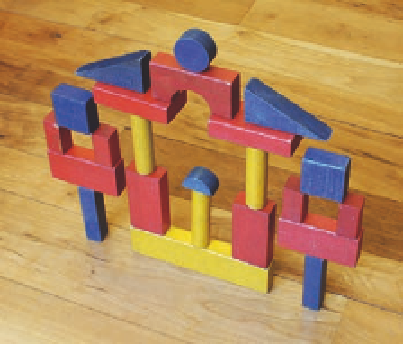

Search WWH ::

Custom Search