Image Processing Reference
In-Depth Information
like a long naming convention, but you can easily identify any frame in or
out of place at any time.
There might be several drafts of effects that you apply to your frames,
and you might have to consider temporarily adjusting your naming
convention to give you an idea where you are in the effects process. For
example, if you have color corrected and cleaned out some rigs but have
not composited additional images on your frames, then you might put a
d
after the
e
in your naming convention. The
d
would represent a certain
“draft” or pass of the effects, so you could write “ …ed1” at the end and
leave that in the overall effects folder until you finish the effects of those
frames. When you complete the effects, just label the frame “ …e,” and
perhaps it will be finished at that point, so you can complete the naming
convention with an
F
at the end. The important thing to remember is that
you need to set up this naming convention early and keep it consistent
for you and any crew working with you. Once again, Jeff Sias weighs
in about naming conventions. “It is important for After Effects to 'see'
a complete image sequence. If there are any missing numbers in the
sequence, AE will assume that the frame is missing and replace it with a
warning frame. You can also use a utility program like Automator (on the
Mac) to batch rename the files in a sequence. Adobe Bridge also does a
good job of batch renaming, but Automator is faster.”
Playback
We touched on frame rates when we explored pixilation. It is always best to
decide and commit to a frame rate when you animate your material. There are so
many things to consider with your playback rate, like how fluid do you want your
animation; how much time you have to shoot or animate; and how much finesse
and control do you need in the movement of your object, person, or image?
I like to shoot 2 frames per move at a playback rate of 30 frames per second. I
can also take one picture per movement and have a playback rate of 15 frames
per second. It is possible to slow down or speed up playback rates in editing
programs like Final Cut Pro but I do not recommend speeding up or slowing
down a shot more than 15%, especially slowing down a shot. It often does not
look as good and the animation can have a more staccato look, which can be
distracting. It is worth experimenting with frame rates to establish the playback
pace and feeling that you want. Keep in mind that After Effects can process your
frames with “frame blending,” which essentially creates in-between frames when
you slow down your footage. This can make a big difference in the playback.
One old trick that many filmmakers use effectively is playing footage backwards.
It can have a very interesting effect. Images or objects can appear to assemble
themselves or perform unnatural movements. If you follow the normal laws
of physics like recoil, inertia, and momentum with the idea of playing a scene
backwards, then you will have a very successful effect. Another reason for a

Search WWH ::

Custom Search