Image Processing Reference
In-Depth Information
control. In any cutout, pixilation, time-lapse, or other animated compositing,
the consistent lighting of images is critical to a unified composition. The other
important aspect that needs to be considered is how these images interact. If
they are figures, will they have to look at each other? Will the eyeballs have to
move? Will the objects or figures cross over each other? Do you want to have
shadows fall from one object to the other? These and other questions need to
be addressed as you prepare for your composite work.
Match Lighting and Rotoscoping
You can start to combine images in a test to make sure that they work
together to your satisfaction. But, before we explore that, let us talk about
lighting. When you have different objects or people that you want to put
together in one frame or image, you need to decide on a unified lighting plan.
Your key object or person should be lit to match the atmosphere you want to
have in the final collage or composite. This might be the classic three-point
lighting we discussed, or it could be a high-noon sun from an outside shot
or even single-source lighting in a studio. Once you established that lighting,
all of the other objects that you shoot to be combined with your main image
must be lit with the same lighting scheme, including any gelling or filtering of
lights. This can take a lot of planning and careful coordination. If you cannot
control all the lighting with the various objects, then your final composite
image looks pieced together and unnatural.
Fig 10.2
a matched-lighting composite image.
Fig 10.3
a composite image where the lighting of the objects
does not match.
An adequate solution to uncontrollable lighting is to light all objects with flat
overall lighting. This unifies the objects when they are placed together, but
flat lighting is dull and does not highlight the dimensional quality of your
objects or people. Keep in mind that you can improve these images in color
and contrast in a composite program like After Effects. One hint for helping
to match images is to shoot your objects in a low-contrast lighting situation,


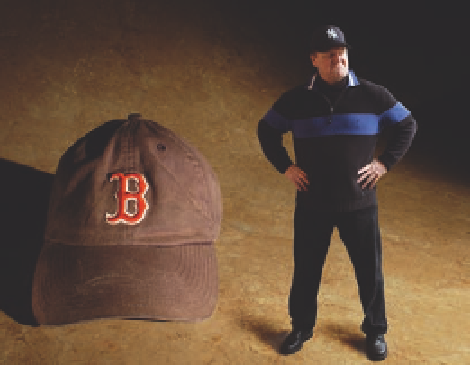

Search WWH ::

Custom Search