Database Reference
In-Depth Information
Excel or a browser. The *.txt file might need to be renamed to *.htm or *.html to be opened with Excel.
1 filename _temp_ clipbrd;
2 ods noresults;
3 ods listing close;
4 ods html file=_temp_ rs=none style=minimal;
NOTE: Writing HTML Body file: _TEMP_
5 proc print data=Sashelp.'Shoes'N noobs;
6 run;
NOTE: There were 395 observations read from the data set SASHELP.SHOES.
NOTE: PROCEDURE PRINT used (Total process time):
real time 0.51 seconds
cpu time 0.29 seconds
7 ods html close;
8 ods results;
9 ods listing;
10 filename _temp_;
NOTE: Fileref _TEMP_ has been deassigned.
This information was printed onto the SAS log when the “Copy Contents to Clip
b
oard” option was
selected. This code was generated by SAS and resulted in the output HTML data being placed onto the
Windows clipboard using the SAS FILENAME statement to define the output location.
1.4.4 Selecting the “Save as
H
tml” Option of the SAS Explorer Window
Example 1.4.4
This option offers a “Save as” menu to allow the data from the SAS dataset to be saved in a file on any
device attached to your computer. The data will be saved in HTML file format. The options on the left side
of the “Save As” menu may vary from what is presented here because these options are unique to the
software installed on your computer. Specifically, my option to access network files may not be the same as
yours. When the output file directory and file name are selected and the “Save” button is clicked, the output
file is actually created. This file can be opened by any application that can read an HTML file. Notice that
the only real difference between Examples 1.4.3 and 1.4.4 is the Clipboard option on the FILENAME
statement instead of an actual file path and file name.
Figure 1.4.3: “Save As” SAS Screen Presented to Allow Naming the Output Location of an
HTML File.
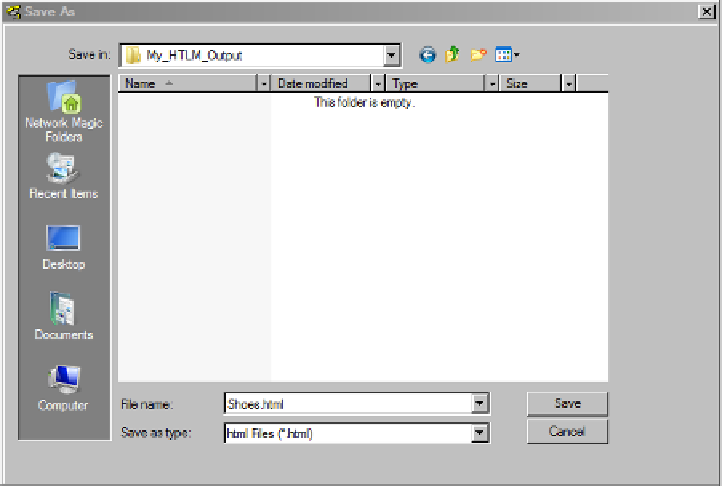

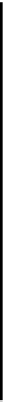



Search WWH ::

Custom Search