Database Reference
In-Depth Information
Figure 14.19: How to Assign a Passive Parameter to a UserForm and Worksheet Cell.
14.4.1.3 Initializing Active UserForm Values
Active parameters are set up when the UserForm is designed. Figure 14.20 shows the active value of
ComboBox1. The value is “JOB_01”. The value is entered into the ComboBox using VBA code when the
workbook is activated. The current value is stored in the “Control_Info” worksheet in cell C3, as shown by
the property value for the “ControlSource”.
Figure 14.20: How to Assign an Active Parameter to a UserForm and Worksheet Cell.
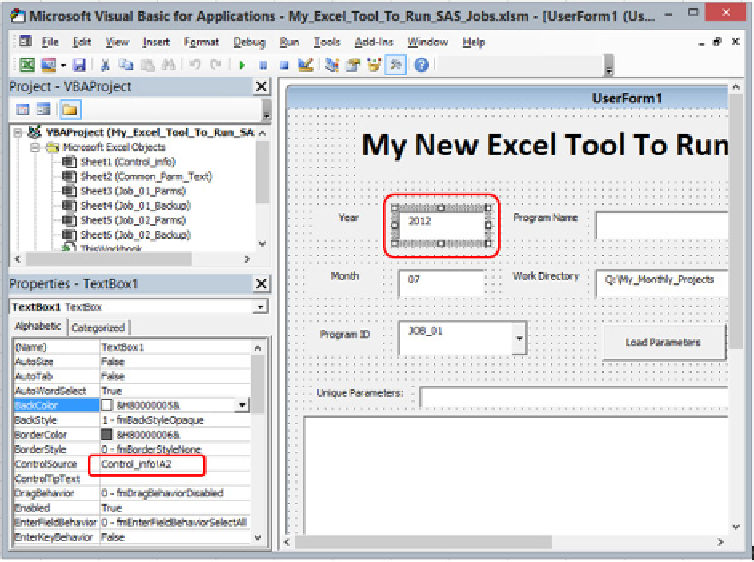
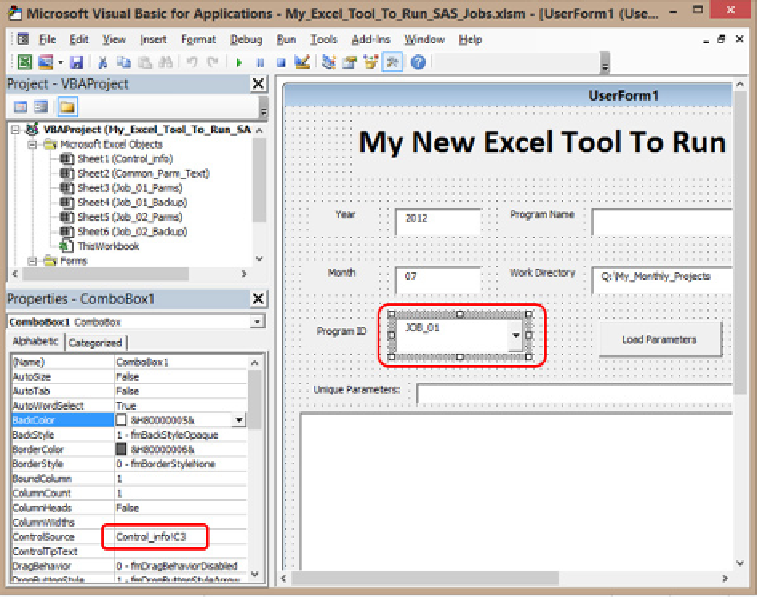
Search WWH ::

Custom Search