Database Reference
In-Depth Information
The next figure shows that the VBA Project window has been updated to show the new worksheets. These
worksheets were added by creating a new worksheet in the workbook and renaming them to the user-
assigned names.
Figure 14.9: The Graphical User Interface UserForm Shown in the IDE with Data Linked to
the Boxes.
14.3.7 Set Up Control Variables to Access Data Stored in the Workbook
Step 1 - The Global Parameter worksheet - “Control_info”
The next figure is a suggested way to lay out the “
Control_info
” worksheet of our new tool, followed by a
description of the layout and cell contents. This purpose of this part of the project is to determine the
different aspects of the project you will need. If you have more common variables like the quarter number
or specific source file names, you may want to allow more room in the common parameter section. Also,
realize that as you add more programs to the tool, you will need more space under the JOB_
xx
list area that
is used to fill the ComboBox with job names. So, make sure you have room to allow your tool to grow
without redesigning it too soon. Remember, this “
Control_info
” worksheet was specifically designed to fit
into one screen shot for this page.
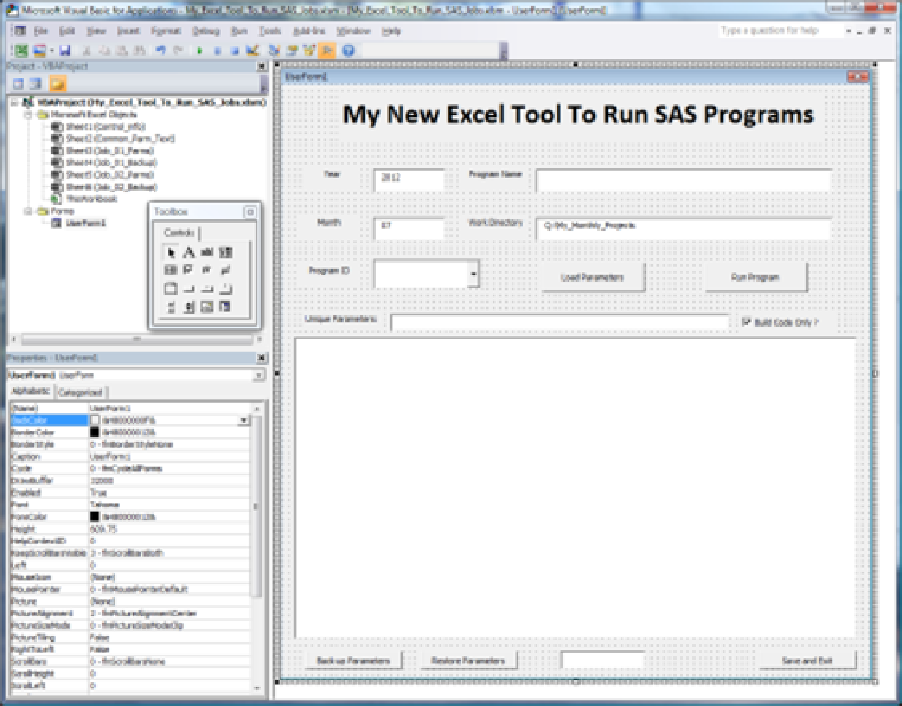

Search WWH ::

Custom Search