Database Reference
In-Depth Information
Figure 1.3.2: Excel Worksheet with the Copied SAS Data Pasted into Column A of the
Worksheet.
The Excel wizard to convert text to columns allows the data to be selected as either delimited or fixed-
length fields. When you choose the delimited option, a screen similar to Figure 1.3.3 appears. Since we
know that the output is delimited by spaces, the settings below allow us to convert the data from the SAS
Output window to Excel columns as shown in Figure 1.3.4.
Figure 1.3.3: Excel Convert Text to Columns Wizard Window 2.
When the “Excel Text to Column Wizard” completes, the leading spaces and blank line from the SAS
Output window may find their way into the Excel spreadsheet. If these are not needed, they can be removed
quickly.

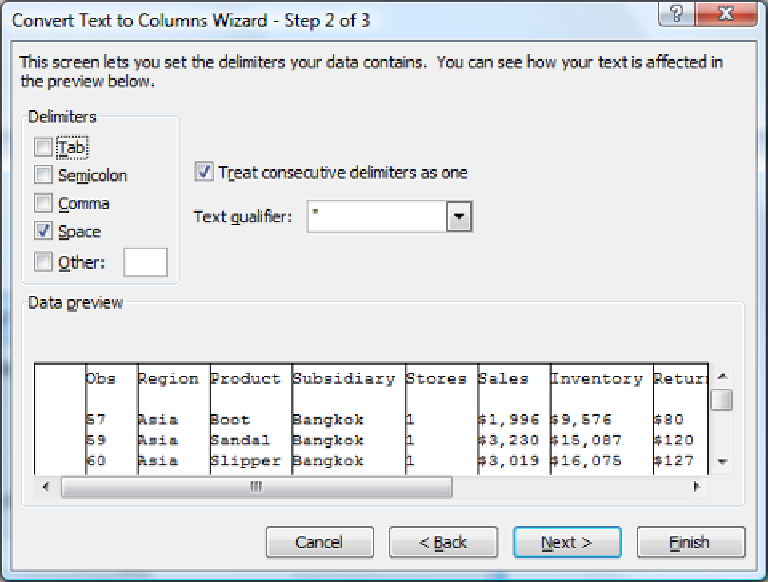
Search WWH ::

Custom Search