Database Reference
In-Depth Information
Figure 9.2: Data Link Properties Connection Tab.
In Figure 9.2, you can pick a data source that relates to Excel files to proceed, and then enter the full path
and file name of an Excel file in box 3 as shown in Figure 9.2.
Figure 9.3: Data Link Properties Connection.
After completing the connection manually, you can save the information that is needed for the SAS
software. That way you can repeat the process. As long as your underlying configuration does not change,
the commands needed to access the data will not change. Of course, if the file name changes, then that will
need to change in your access string.
Example 9.2 Using LIBNAME Prompt Mode to Build an OLE-DB Connection
The procedure required to capture the “init_string” is to capture the value of the SAS system macro
variable “sysdbmsg”. The “%put %superq(SYSDBMSG);” instruction works well. See the log output
below.
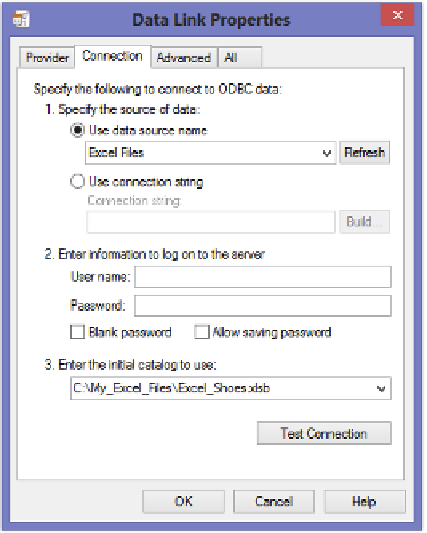
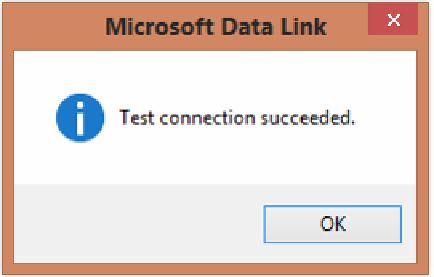

Search WWH ::

Custom Search