Database Reference
In-Depth Information
Figure 8.56: Demonstration That the XLSX File Is Truly a Native Excel XLSX File.
By changing the name to *.zip and opening the “zip” file you can view the XML code segments.
8.18 Conclusion
This chapter covers a lot of ground, ranging from the first ODS tools to write files that Excel could read to
new tools that can build native format output files simply by declaring an output filename and the data to
send.
While this chapter did not show examples of all of the CSV and CSVALL tagset template options, the
featured examples may be useful in transporting data using text-based files. Most applications that I have
seen that use CSV files use the files as a simple dump of the data from a SAS dataset. Perhaps some of the
features shown here will add some punch to the CSV file you create in the future. These CSV files can
actually be used to format a simple report for an Excel workbook.
I also did not show examples of all of the MSOFFICE2K tagset template options. The featured examples
should be useful in transporting data using text-based files. Most applications that I have seen that use
HTML files use the files to display information on an Internet or intranet web page. These files can be read
by Excel workbooks and, since they are in HTML format, any version of SAS can write these files. Some
of the features shown here should help you create better looking reports in the future. As with the CSV
files, these HTML files can actually be used to format a report for an Excel workbook, too.
I did show many examples using the EXCELXP tagset template options. The featured examples can
transport data to Excel using XML-based files. Most applications that I have written using these features
create files that are loaded into Excel and rewritten as an XLS or XLSX Excel file. Excel will reformat
these files in internal format from an XML file to an Excel formatted file. These files can be read by Excel
workbooks and since they are in XML format any version of SAS can write these files.
Finally, I have introduced you to the future of ODS to Excel processing by showing you the new “EXCEL”
destination for ODS. I have seen some of the new features but dare not go further because they may
change. I will let it be enough the make you aware that the changes are coming.
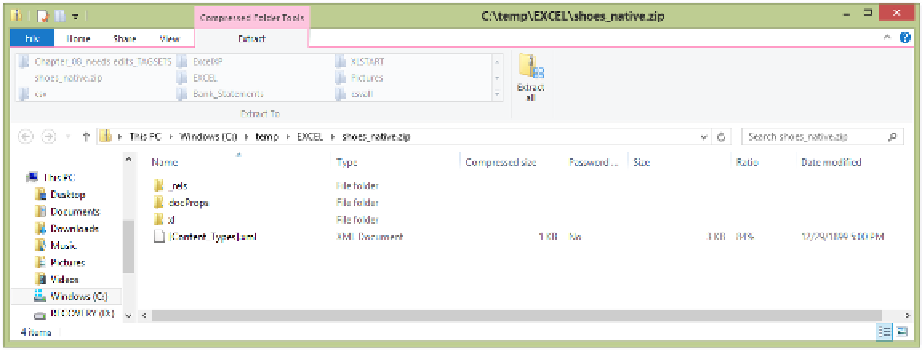
Search WWH ::

Custom Search