Database Reference
In-Depth Information
Figure 8.32: The Output Excel Worksheet Creates with Varying Sizes.
Example 8.16.3 Tagset Option to Hide Columns While Writing the File
This next example uses the code from Example 8.16.2 and adds an option to hide some of the columns. The
HIDDEN_COLUMNS option allows you to create a list of columns that you want to hide and does it
without opening the Excel file. This little bit of automation can save a lot of time when preparing the Excel
workbook for delivery to a user.
Table 8.10: Options Used in Example 8.16.3.
ExcelXP Option
Setting in Example
Result
ABSOLUTE_COLUMN_WIDTH
'4,19,10.5,10,5,8,8,8'
Set column widths for each
column.
HIDDEN_COLUMNS
'6-8'
Hide the output columns 6, 7, and 8
in the output Excel workbook.
Figure 8.33: Example That Builds on Example 8.16.2 and Also Hides Some of the Columns.
ODS TAGSETS.EXCELXP BODY='c:\temp\ExcelXP\shoes3.xml'
OPTIONS(ABSOLUTE_COLUMN_WIDTH='4,19,10.5,10,5,8,8,8'
HIDDEN_COLUMNS='6-8' );
PROC PRINT DATA=sashelp.shoes;
RUN;
ODS TAGSETS.EXCELXP CLOSE;
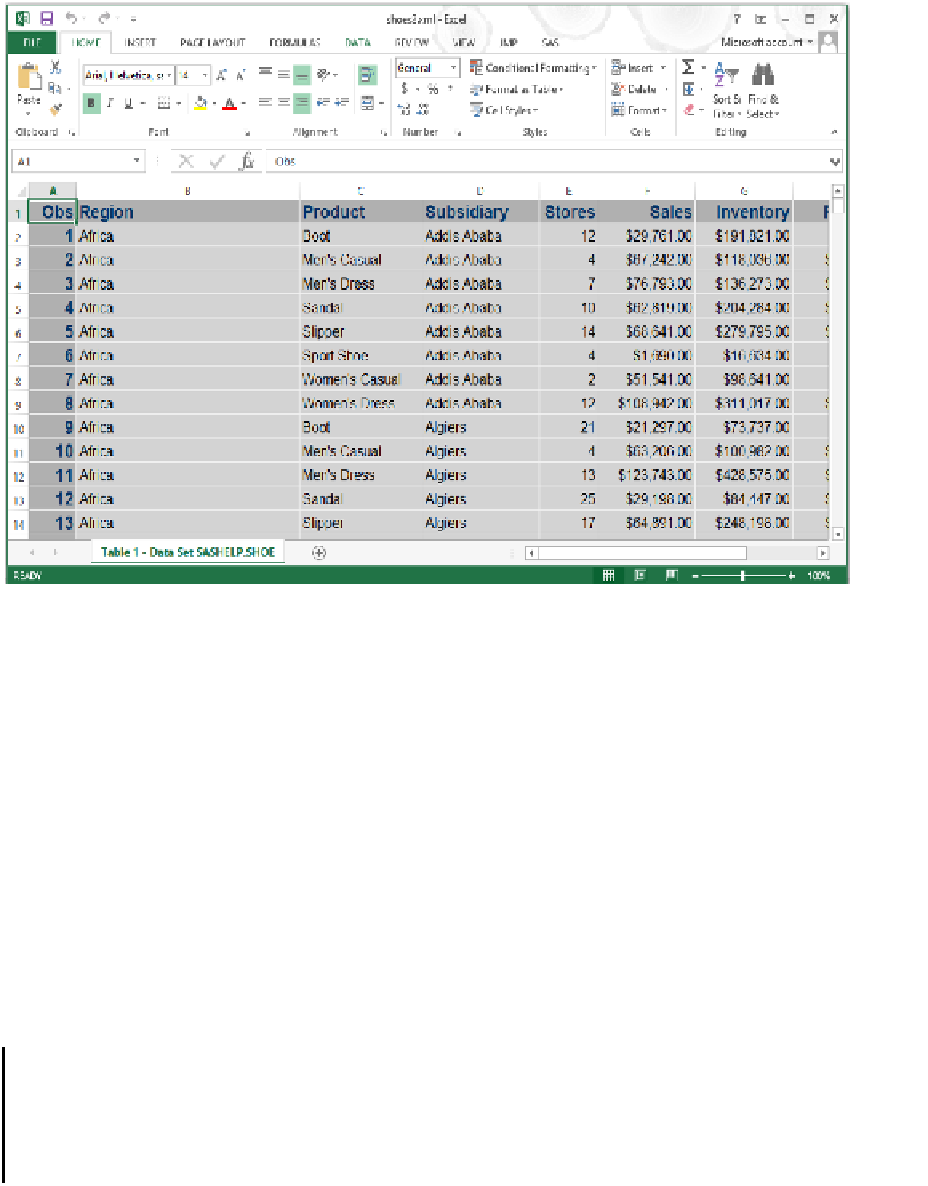
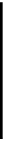






Search WWH ::

Custom Search