Database Reference
In-Depth Information
Figure 8.28: SAS Code Using the Tagsets Option to Invoke the ODS Tagset ExcelXP.
ODS TAGSETS.EXCELXP BODY='c:\temp\ExcelXP\shoes2.xml';
PROC PRINT DATA=sashelp.shoes;
RUN;
ODS TAGSETS.EXCELXP CLOSE;
8.14 ODS EXCELXP Tagset Options
The following examples feature the ExcelXP tagset template, showing simple files being created and
loaded into Excel using many of the options listed above. The tagset template sub-options for the ExcelXP
tagset template fall into the following general categories. The asterisk “*” indicates an option will be shown
in an example below.
Table 8.7: ExcelXP Options.
ExcelXP Option
Description
Options related to titles and footnot
es
If specified, embedded titles will appear only at the top of each
worksheet.
EMBED_TITLES_ONCE *
EMBEDDED_FOOTNOTES
Put footnotes in the worksheet.
EMBEDDED_TITLES
Put titles in the worksheet.
MERGE_TITLES_FOOTNOTES
Merge left-justified titles and footnotes.
If no footers or embedded footnotes are on, this is used as print
footer.
PRINT_FOOTER_MARGIN This is the footer margin as set in the page set-up dialog box.
PRINT_HEADER If no titles or embedded titles are on, this is used as print header.
PRINT_HEADER_MARGIN This is the header margin as set in the page set-up dialog box.
TITLE_FOOTNOTE_WIDTH The number of columns titles and footnotes that are allowed to span.
Options related to Excel display fea
tures
FROZEN_HEADERS*
PRINT_FOOTER
Freeze rows from scrolling with the scrollbar.
FROZEN_ROWHEADERS
Freeze columns from scrolling with the scrollbar.
MISSING_ALIGN
Sets the alignment for missing values.
ORIENTATION*
Print orientation for the worksheet: portrait or landscape.
WRAPTEXT*
This value turns “WRAPTEXT” on and off for all style definitions.
ZOOM*
This value determines the zoom level on the worksheet.
Options related to summary tables
SUMMARY
Select quoted value to use as text on end of the table summary.
SUMMARY_AS_CAPTION
Select “YES” to use the table summary to create a table caption.
SUMMARY_BYVALS
Add the values of the BY variables to the table summary.
SUMMARY_BYVARS
Selecting “YES” will add the BY variable list to the table summary.
SUMMARY_PREFIX
Quoted value to be added to the end of the table summary.
Options related to Column features:
ABSOLUTE_COLUMN_WIDTH*
List of widths to use for each column.
COLUMN_REPEAT
Repeat columns across pages when printing.
DEFAULT_COLUMN_WIDTH
List of widths to use for each column in a table, if there are no
widths.

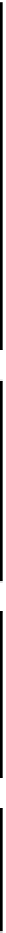
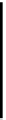












Search WWH ::

Custom Search