Database Reference
In-Depth Information
Figure 8.25 is the output to the region “Asia” and allows the display of the summary information in one
screen display. This example uses the default page formatting established on my system; yours may be
different.
Figure 8.25: Using Tagset MSOFFICE2K to Show and Summarize Data.
ODS TAGSETS.MSOFFICE2K BODY ='c:\temp\MSOFFICE2K\shoes4.htm'
OPTIONS (summary_byvars='yes');
PROC PRINT DATA =sashelp.shoes(where=(region='Asia'));
BY region;
SUM sales inventory returns;
RUN;
ODS TAGSETS.MSOFFICE2K CLOSE;
Figure 8.26: Output from the MSOFFICE2K Tagset Using Summary_byvars = 'YES'.
8.13 Syntax of the ODS EXCELXP Tagset Template Output Processes
The sole intent of the ExcelXP tagset template, as stated in the Help messages that are displayed, is to
facilitate moving data from the SAS system to Microsoft Excel files. Not all versions of the ExcelXP tagset
have the same features. However, each tagset version has only minor variations from one version to the
next. Because the August 2013 version has the richest option set, it is explained in Table 8.7. Also, the
ExcelXP tagset template must be accessed as a tagset. It cannot be referenced directly as an ODS
destination. The output files are spreadsheets in XML format and cannot contain graphics.
The XML source documentation references that are listed below can be found in the Help output listing.
The following SAS command will send the Help messages to the SAS Log window; valid options also
include 'DOC' and 'ALL':
ODS TAGSETS.EXCELXP file='test.xml' options(doc='Help');
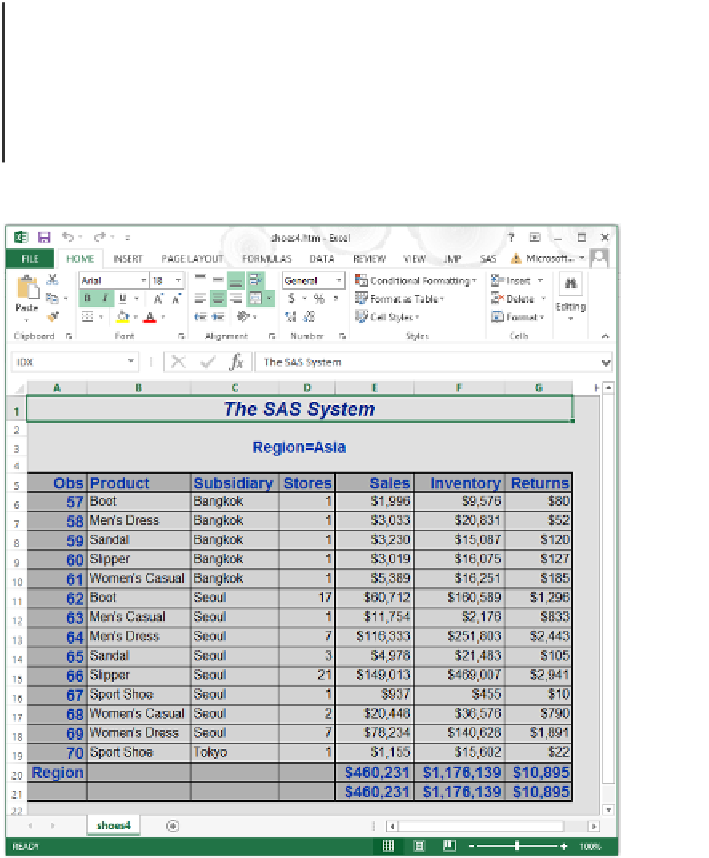
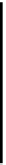



Search WWH ::

Custom Search