Database Reference
In-Depth Information
Figure 8.10: ODS Output from Tagset CSVALL as Read into an Excel Workbook.
Figure 8.7 and Figure 8.9 show the output of the ODS CSV processing, while Figure 8.8 and Figure 8.10
show the output from the CSVALL processing.
Example 8.8.3 Write Currency Values as Unformatted Numbers
In the following example, the tagset template CSVALL is used to convert formatted dollar values directly
to numeric values. The source input file had only whole dollar amounts, so the output CSV file will have
only whole dollar amounts. Figure 8.11 shows the code to use the option CURRENCY_AS_NUMBER to
convert currency values to numbers. The output appears in Figures 8.12 and 8.13. This option strips the
currency symbol and displays only the numbers. The numbers displayed here are whole dollar amounts
because the input file deals with whole dollar amounts.
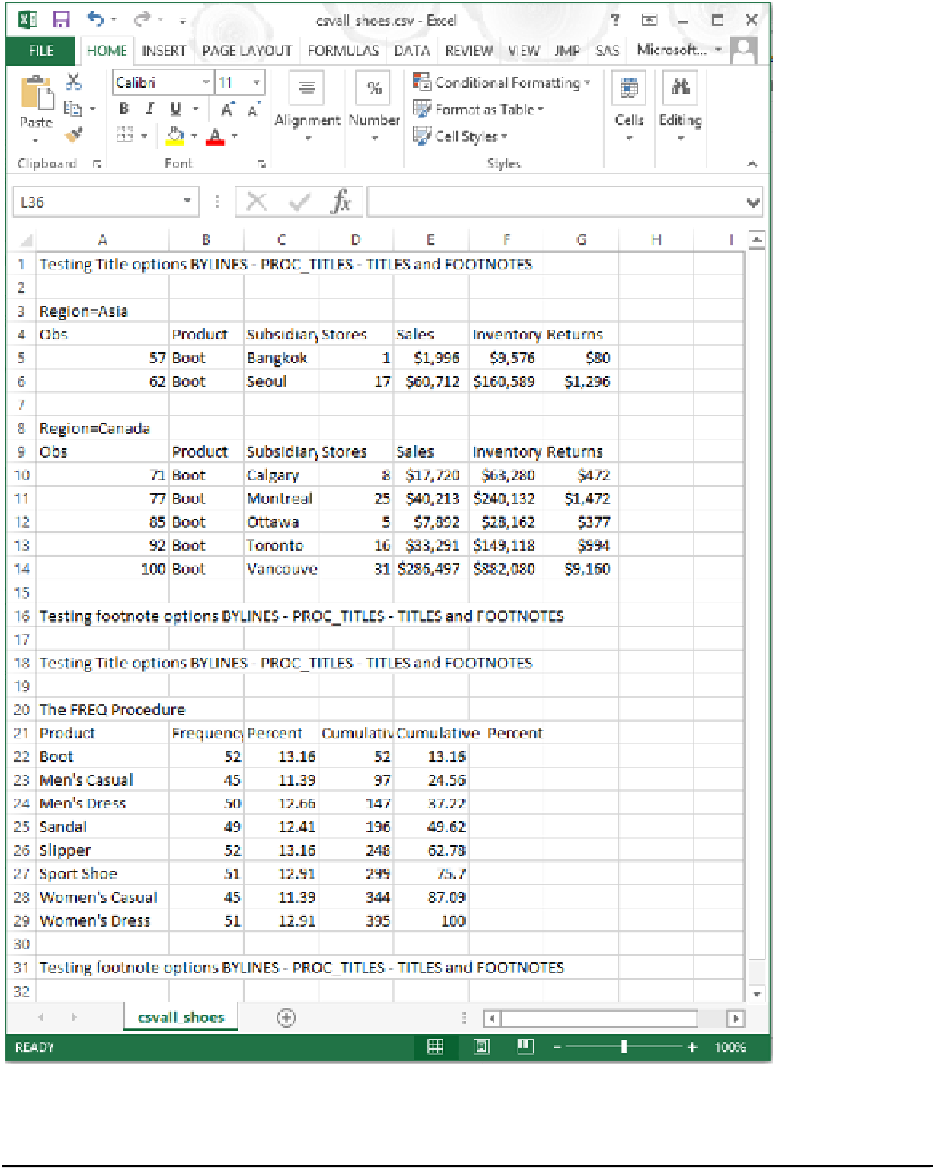
Search WWH ::

Custom Search