Database Reference
In-Depth Information
Figure 7.7: Data Options on the “SAS Data” Feature of the SAS Add-In Tab, Showing the
Input File Name and Details.
Figure 7.8 shows the result of adding the SAS data to an Excel worksheet with SAS Add-In for Microsoft
Office. The columns have the Excel filter option applied and the import routine read only the records where
“Region” equals “Asia”. You may notice that only the variable names and 14 data rows were imported into
the Excel worksheet.
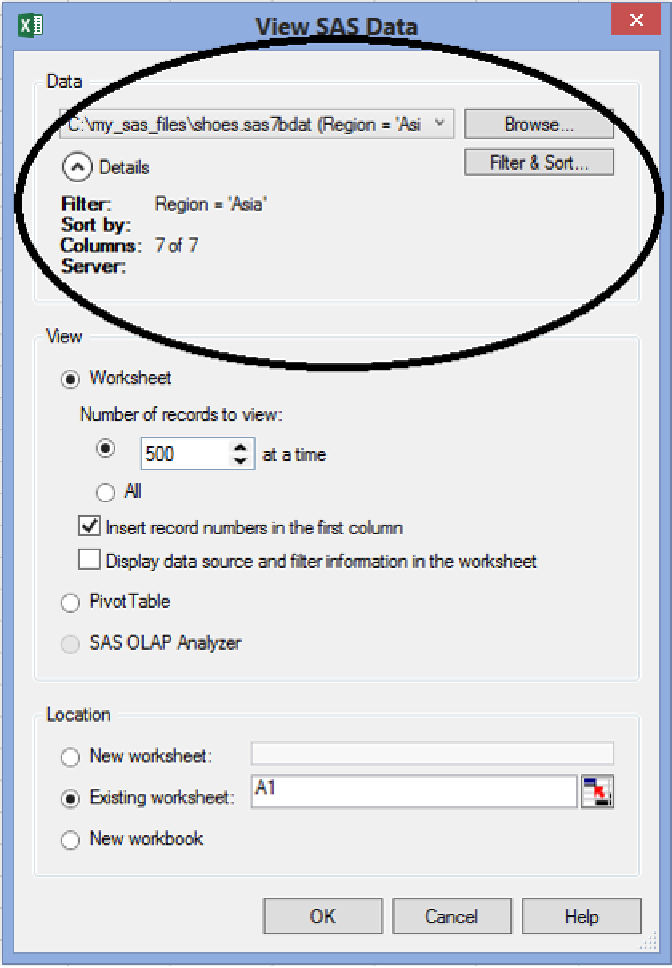
Search WWH ::

Custom Search