Database Reference
In-Depth Information
7.3 Methods of Sharing Data Using SAS Add-In for Microsoft Office
The very first interaction with SAS Add-In for Microsoft Products that your computer, but probably not
you, will have is when your SAS software is installed. During deployment of SAS software, one of the
questions asked is this: Into which Microsoft products should I install the SAS Add-In for Microsoft
Office? The default answer for this question is to install the add-in into Microsoft Excel, Microsoft Word,
and Microsoft PowerPoint. In shown in Figure 7.1, the option to install the add-in into Microsoft Outlook is
also selected. Since your system administrator set up your machine, this may not be the case on your
computer.
Figure 7.1: SAS V9.3 Deployment Wizard Showing Options for SAS Add-In for Microsoft
Office.
When the SAS Add-In for Microsoft Office is installed, a new tab appears on the toolbar or ribbon of the
Microsoft Office products that can use the add-in. If your version of Excel (or Word, PowerPoint, or
Outlook) does not have a SAS tab, then stop here. You do not have the SAS Add-In for Microsoft Office
installed, and cannot use these features.
When we click on the SAS tab on the Excel toolbar or ribbon, we will see a screen similar to Figure 7.2.
This figure was generated using Windows XP Professional with Excel 2010 that had SAS 9.3 and SAS
Add-In for Microsoft Office 4.3 installed.
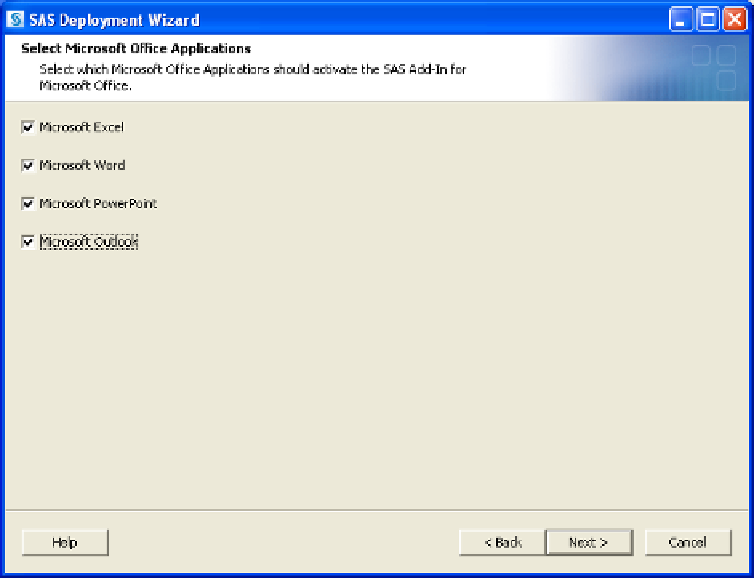
Search WWH ::

Custom Search