HTML and CSS Reference
In-Depth Information
If you were to write
planet[type="barren"]
, the rule would not match the example
markup and thus would fail. This is true even for the
class
attribute in HTML. Consider
the following:
<p class="urgent warning">When handling plutonium, care must be taken to
avoid the formation of a critical mass.</p>
To select this element based on its exact attribute value, you would have to write:
p[class="urgent warning"] {font-weight: bold;}
This is
not
equivalent to the dot-class notation covered earlier, as we will see in the next
section. Instead, it selects any
p
element whose
class
attribute has
exactly
the value
urgent warning
, with the words in that order and a single space between them. It's
effectively an exact string match.
Also, be aware that ID selectors and attribute selectors that target the
id
attribute are
not precisely the same. In other words, there is a subtle but crucial difference between
h1#page-title
and
h1[id="page-title"]
. This difference is explained in the next chap-
ter in the section on specificity.
Selection Based on Partial Attribute Values
The CSS Selectors Level 3 module, which became a full W3C Recommendation in late
2011, contains a few partial-value attribute selectors—or, as the specification calls
them, “substring matching attribute selectors.” These are summarized in
Table 1-1
.
Table 1-1. Substring matching with attribute selectors
Type
Description
[foo~="bar"]
Selects any element with an attribute
foo
whose value contains the word
bar
in a space-separated
list of words.
[foo*="bar"]
Selects any element with an attribute
foo
whose value
contains
the substring
bar
.
[foo^="bar"]
Selects any element with an attribute
foo
whose value
begins
with
bar
.
Selects any element with an attribute
foo
whose value
ends
with
bar
.
[foo$="bar"]
Matching one word in a space-separated list
For any attribute that accepts a space-separated list of words, it is possible to select
elements based on the presence of any one of those words. The classic example in
HTML is the
class
attribute, which can accept one or more words as its value. Consider
our usual example text:
<p class="urgent warning">When handling plutonium, care must be taken to
avoid the formation of a critical mass.</p>
Let's say you want to select elements whose
class
attribute contains the word
warning
. You can do this with an attribute selector:
p[class~="warning"] {font-weight: bold;}