Information Technology Reference
In-Depth Information
Fig. 8.
Layered spheres demonstrate the capabilities of the
clipWand
DSO.
Fig. 9.
Use of menuing objects to turn on and off visibility of data, using the
ob-
jSwitchExec
and
desktopWandHPR
DSOs.
of turning on or off another object or itself, or executing a shell command to
interact with another DSO or an outside program. In this way, an internal menu
structure can be assembled, as in Fig. 9. Menu items can be selected which make
objects visible, initiate time simulations, define clipping planes, etc. Different
DSOs can be loaded to allow a user to select objects differently depending on
whether they are using desktop mode or are in a three-dimensional immersive
environment. For example, the
desktopWandHPR
DSO can be loaded to use
simple keyboard controls for object selection at the desktop.
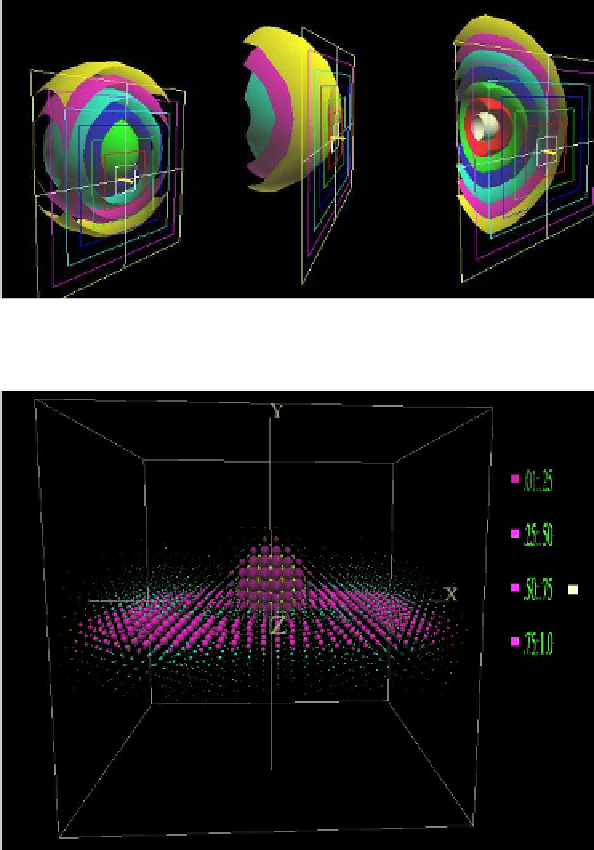
Search WWH ::

Custom Search