Information Technology Reference
In-Depth Information
Table 1.
An overview of the VRE functionalities.
Segmentation
The segmentation is applied to extract the arterial
structure of interest from a raw data set
Data conversion
At this stage a scanned data in DICOM [17] format
is converted into VTK [26] format so that it can be
visualized and processed further.
Mesh generation
The segmented and converted data set is then modi-
fied into a 3D mesh for the VRE solver.
Blood flow simulation
The VRE solver simulates the parameters of the
blood flow: velocity, pressure and shear stress. The
solver is based on the lattice-Boltzmann method,
which is a mesoscopic approach for simulating fluid
flow based on the kinetic Boltzmann equation [2, 18].
Grid (geometry) editing
A user may edit interactively the geometry of an
artery: add a bypass, remove insignificant elements or
restore the fragments lost during the segmentation.
Measurements (probing)
The interactive measurement component of the VRE
provides the possibility to measure quantitatively a
distance, angle, diameter and some other parameters
characterizing an artery.
Clipping
Using clipping planes a user may cut off the display
of a scene such that anything in front of the near-
plane, or behind the far-plane, is not visible. If needed
measurements and clipping can be combined. [14]
Visualization and interaction
Several visualization techniques are used within the
VRE to represent the patient's data and the parame-
ters of a blood flow [18]. Surface and volume render-
ing are used for the visualization of arteries and of the
patient's body. We use currently glyphs, streamlines
and streaklines to visualize the results of the blood
flow simulation. As for the interaction capabilities,
the VRE supports two interaction styles:
-
the Virual Operating Theatre for VR (section
3.1);
-
a Personal Desktop Assistant for desktop (section
3.2).
Many of the VRE components are non-interactive due mostly to their com-
plexity (e.g., simulation, segmentation, data conversion). A user may only run,
pause or stop the execution of a routine. As for the interaction capabilities, they
are supported currently only by several components of the VRE: grid (geometry)
editing, data exploration (e.g., clipping engine) and measurements.
The system is available both on the Distributed Realtime Interactive Vir-
tual Environment (DRIVE) system [1, 22] and on a PC-based workstation. Two
independent versions of the VRE have been developed to give a possibility to
exploit the system in two projection modalities: in VR and desktop.
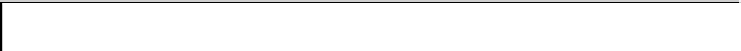


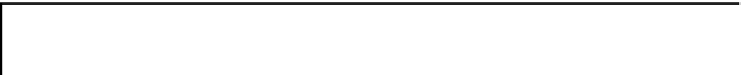


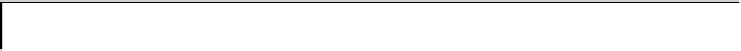


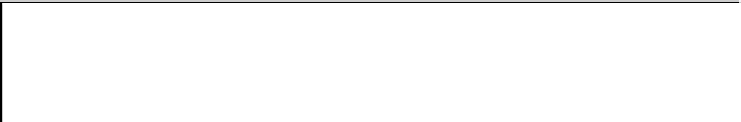
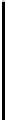
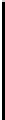
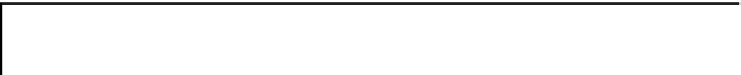


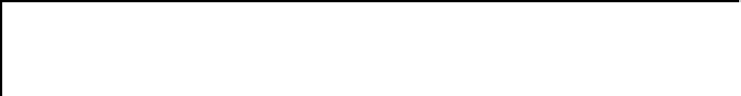


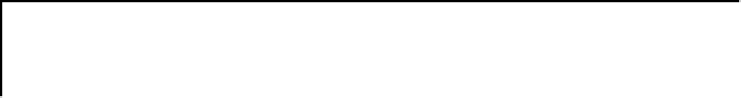


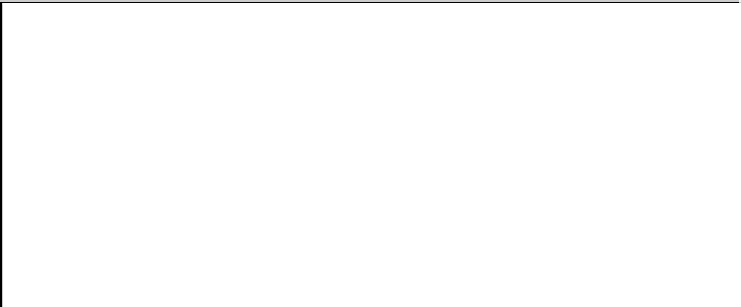

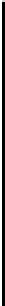

Search WWH ::

Custom Search