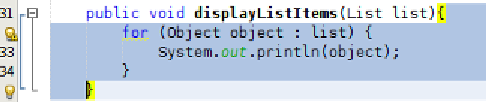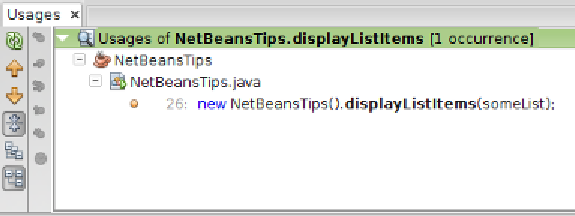Java Reference
In-Depth Information
Another useful keyboard shortcut is
Alt
+
Insert
. This keyboard shortcut can be
used to generate frequently used code such as that for constructors, getter and
setter methods, among others.
The code will be generated at the current location of the caret.
Additionally, when the caret is right next to an opening or closing brace, hitting
Ctrl
+
[
results in the caret being placed in the matching brace. This shortcut works for
curly braces, parenthesis, and square brackets. Hitting
Ctrl
+
Shift
+
[
has a similar
effect, but this key combination not only places the caret in the matching brace, it
also selects the code between the two carets:
Sometimes, we would like to know all the places in our project where a specific
method is invoked. Hitting
Alt
+
F7
while the method is highlighted allows us to
easily find out this information.