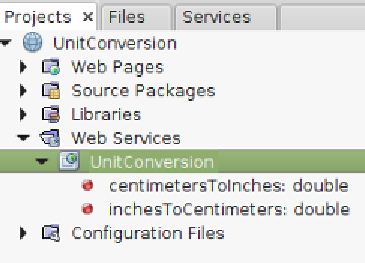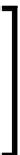Java Reference
In-Depth Information
Testing our web service
At this point, we should notice a
Web Services
node in our
Projects
window. If we
expand it, we should see our newly developed web service.
If we deployed our web service to the GlassFish application server included with
NetBeans, we can test it by simply right-clicking on it in the
Projects
window and
selecting
Test Web Service
.
If you see the following error in the GlassFish log:
Failed to read schema
document 'xjc.xsd', because 'bundle' access is not allowed due to
restriction set by the accessExternalSchema property
, then create a file
named
jaxp.properties
that contains the following line:
javax.xml.
accessExternalSchema=all
.
Place the file under (path to JDK):
/jre/lib
.