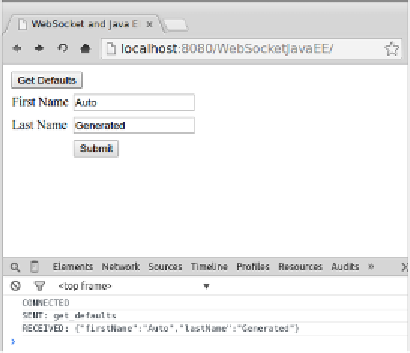Java Reference
In-Depth Information
In the original Echo sample application, a new WebSocket connection was created
every time we clicked on the button labeled
Press me
. We modified the JavaScript
code to establish the connection only once when the page loads for the first time. We
added the necessary calls to the
init()
JavaScript function. In this function, we bind
some of our JavaScript functions to react to certain WebSocket events. Our
onOpen()
function will be called when a connection is made to our WebSocket server endpoint.
The
onMessage()
function will be invoked when the client receives a message from
the WebSocket server endpoint, and
onError()
will be invoked if there is an error
while communicating with the WebSocket server endpoint.
Our
onOpen()
and
onError()
JavaScript functions are slightly modified versions of
the corresponding functions in the Echo sample message; in our case, we modified
them to simply display a message on the browser log.
In most browsers, the browser console can be seen by hitting
F12
and
clicking on the
Console
tab.
Our
onMessage()
function parses the JSON string sent by our WebSocket server
endpoint and populates our form with the appropriate values.
As far as the actual markup goes, we added a button labeled
Get Defaults
that
invokes our
doSend()
JavaScript function, passing the
get_defaults
string as a
parameter. The
doSend()
function, in turn, passes this string to our WebSocket
server endpoint via the
send()
function of the JavaScript WebSocket object. Our
WebSocket server endpoints returns a JSON string with default values when it
gets this exact string as a parameter.
The following screenshot shows our application in action: