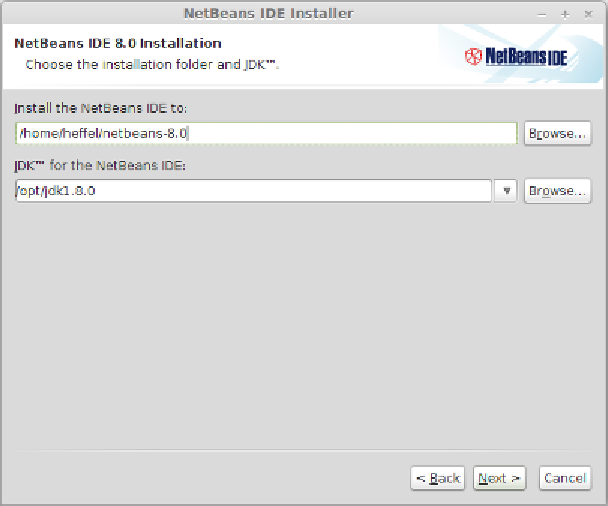Java Reference
In-Depth Information
NetBeans comes bundled with JUnit, a popular Java unit testing framework. JUnit's
license differs from the NetBeans license, so it needs to be accepted separately.
Clicking the
Next>
button takes us to the next step in the installation wizard:
At this point the installer will prompt us for a NetBeans installation directory, and
for a JDK to use with NetBeans. We can either select new values for these or retain
the provided defaults.
Once we have selected the appropriate installation directory and JDK, we need to
click on the button labeled
Next>
to continue the installation.
NetBeans uses the
JAVA_HOME
environment variable to populate
the JDK's directory location.