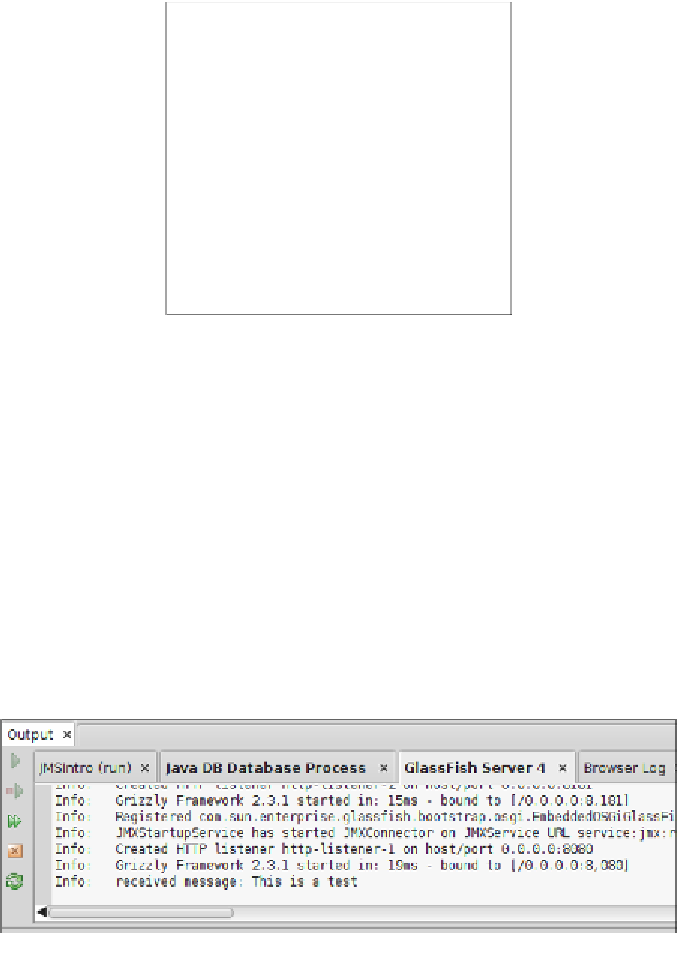Java Reference
In-Depth Information
Seeing our messaging application in action
Now that we have finished developing our application, it is time to see it in action;
we can deploy it and run it in one shot by right-clicking on the project and
selecting
Run Project
.
After a brief wait, the browser will automatically pop up to display the index page of
our application.
After entering some text in the text field and clicking on
Submit
, we can see the
output of the
onMessage()
method on our message-driven bean on the application
server log.