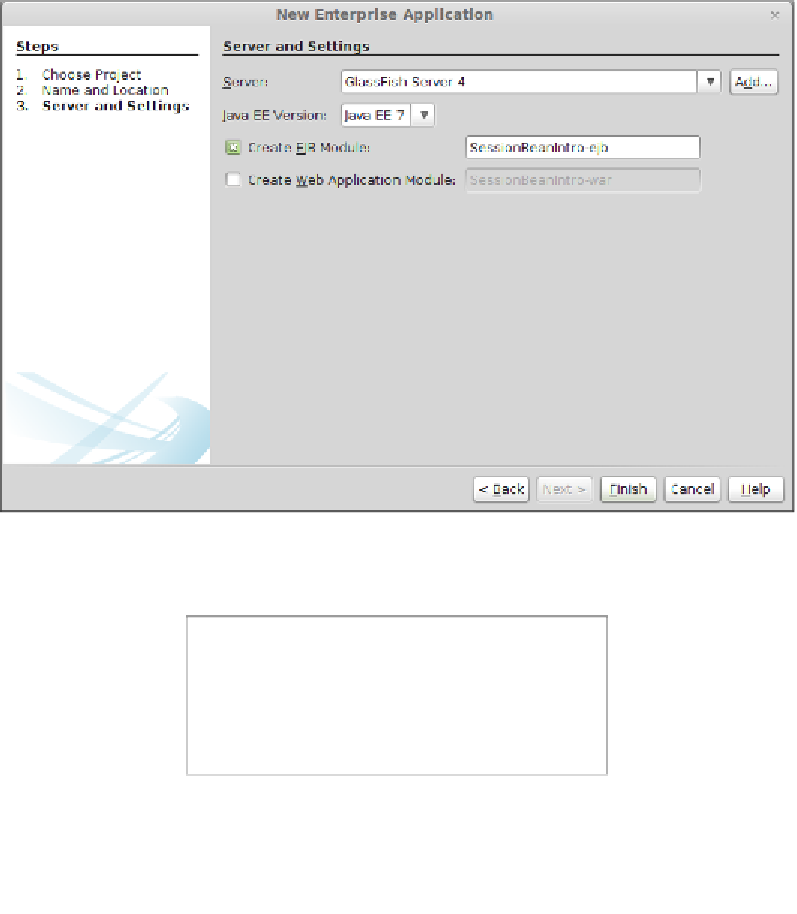Java Reference
In-Depth Information
We can optionally select a
Project Location
for our new Enterprise Application
project;
Project Folder
will be updated automatically if we do so.
In the next screen, we need to select the modules to be included in our enterprise
application.
Create EJB Module
and
Create Web Application Module
are selected
by default. In our example, we won't be creating a web application module;
therefore, we need to uncheck the
Create Web Application Module
checkbox.
In our example,
SessionBeanIntro
is our Enterprise Application project and
SessionBeanIntro-ejb
is our EJB module.
Before we can continue, we need to create an Enterprise Application Client project
that will contain our EJB client code. To do this, we need to select
Enterprise
Application Client
from the
Java EE
category in the
New Project
wizard.