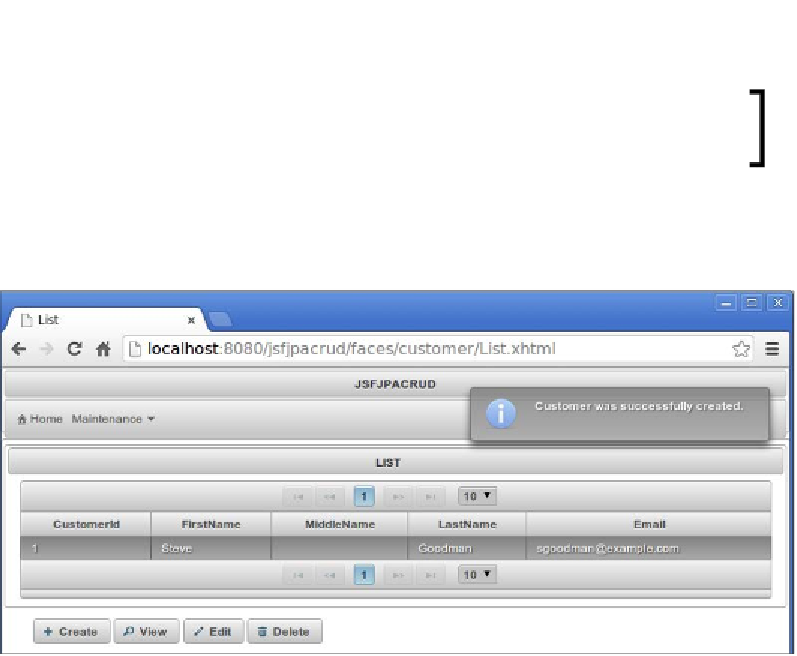Java Reference
In-Depth Information
Notice how an input field is generated for each property in our entity, which in turn
corresponds to a column in the database table.
As we can see, an input field was generated for the primary key field
of our entity. This field is only generated if the JPA entity does not
use a primary key generation strategy.
After entering some information on the page and clicking on the
Save
button, a new
row is added to the data table and the message
Customer was successfully created.
is shown.
Notice that the page has buttons to view, edit, and delete the entity.
We can work with other entities by selecting one from the generated
Maintenance
drop-down menu.