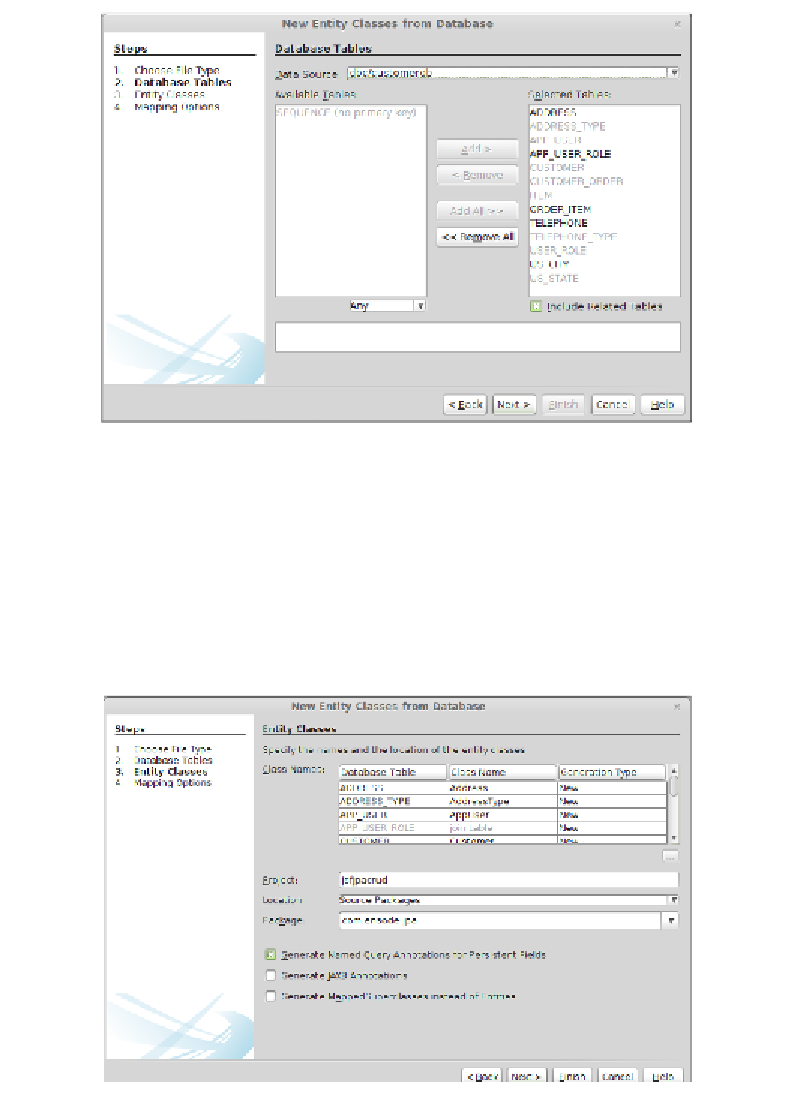Java Reference
In-Depth Information
Once we have created or selected our data source, we need to select one or more
tables to use to generate our JPA entities. If we wish to create JPA entities for all
tables, we can simply click on the
Add All
button.
After clicking on
Next
, NetBeans gives us the opportunity to change the names of the
generated classes, although the defaults tend to be sensible. We should also specify
a package for our classes, and it is a good idea to check the
Generate Named Query
Annotations for Persistent Fields
checkbox. We can optionally generate JAXB
(short for Java API for XML Binding) annotations and create a persistence unit.