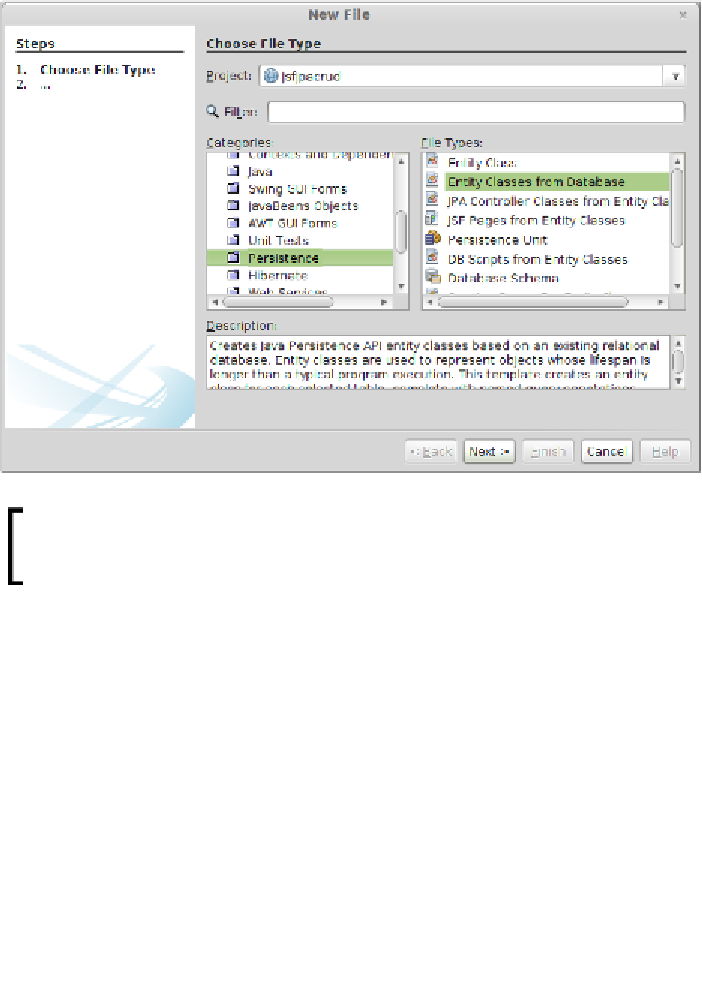Java Reference
In-Depth Information
To generate JPA entities from an existing schema such as the one we just created, we
need to create a new project. Go to
File
|
New
, and select the
Persistence
category
and the
Entity Classes from Database
file type from the
New File
dialog.
NetBeans allows us to generate JPA entities from pretty much
any kind of Java project. In our example we will be using a
Web
Application
project.
At this point, we can either select an existing data source, or, like we did in the
previous example, create one "on the ly". In our example, we created a new one
and selected the database connection we created earlier in this section.