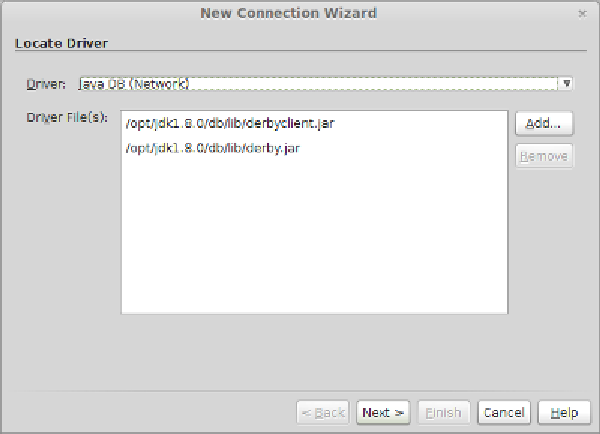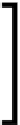Java Reference
In-Depth Information
A data source needs to interact with a database connection pool. NetBeans comes
preconfigured with a few connection pools out of the box. However, as with data
sources, it allows us to create a new connection pool "on demand". In order to do
this, we need to select the
New Database Connection...
item from the
Database
Connection
combobox.
NetBeans includes JDBC drivers for a few
relational database management systems
(
RDBMS
) such as JavaDB, MySQL, PostgreSQL out of the box. JavaDB is bundled
with both GlassFish and NetBeans; therefore, we selected JavaDB for our example to
avoid installing an external RDBMS.
For RDBMS systems that are not supported out of the box, we need to
obtain a JDBC driver and let NetBeans know of its location by selecting
New Driver
from the
Driver Name
combobox. Then, we need to navigate
to the location of the JAR file that contains the JDBC driver. Consult your
RDBMS documentation for details.