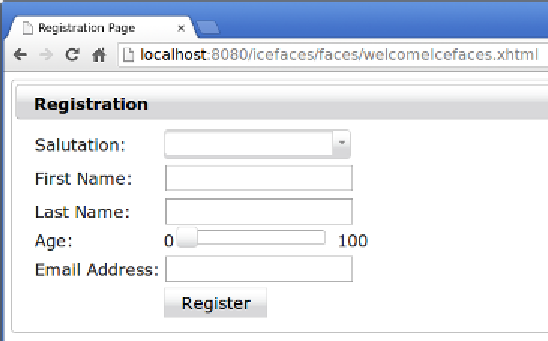Java Reference
In-Depth Information
</h:form>
</h:body>
</html>
ICEfaces includes two sets of components: the ICE components,
whose functionality is primarily implemented as server-side code
with limited JavaScript, and the newer ACE components that are
implemented using a combination of server-side and client-side
code. According to ICESoft (the company behind ICEfaces), ICE
components should be used when we need to support legacy
browsers, when migrating from older ICEfaces versions, or when
we need to minimize JavaScript rendering or data processing. ACE
components should be used to leverage modern browsers.
The NetBeans-generated ICEfaces application uses only ICEfaces ACE components
and standard JSF components. An ICEfaces
<ace:panel>
tag is used to generate the
panel enclosing the links on the rendered page. This tag has a
header
attribute we
can use, appropriately enough, to render a header for our panel.
Inside the
<ace:panel>
tag, there are some
<ace:linkButton>
tags that are used
to render the links on the page. The
<ace:linkButton>
tag provides functionality
similar to the standard JSF
<h:outputLink>
and
<h:commandLink>
tags. In the
NetBeans-generated markup, the button behaves like a standard
<h:outputLink>
component. The URL that the generated link navigates to is defined in its
href
attribute. To make
<ace:linkButton>
behave as a standard JSF command link,
we use its
action
attribute just like we do with.
The following screenshot illustrates an ICEfaces version of our sample registration
application: