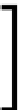Java Reference
In-Depth Information
Then, we add HTML markup to our page.
We can quickly and easily develop HTML pages by dragging-and-
dropping components from the NetBeans palette. The palette can
be accessed by going to
Window
|
IDE Tools
|
Palette
.
After adding the markup for our page, it now looks like this:
<?xml version="1.0" encoding="UTF-8"?>
<!DOCTYPE html>
<html xmlns="http://www.w3.org/1999/xhtml"
xmlns:jsf="http://xmlns.jcp.org/jsf"
xmlns:f="http://xmlns.jcp.org/jsf/core">
<head>
<title>Registration</title>
<meta name="viewport" content="width=device-width, initial-
scale=1.0"/>
<link rel="stylesheet" type="text/css" href="css/styles.css"/>
</head>
<body>
<h3>Registration Page</h3>
<form jsf:id="mainForm" jsf:prependId="false">
<table border="0" cellspacing="0" cellpadding="0">
<tbody>
<tr>
<td class="rightalign">Salutation:</td>
<td class="leftalign">
<select name="salutation"
jsf:id="salutation"
jsf:value="#{registrationBean.
salutation}" size="1">
<f:selectItem itemValue=""
itemLabel=""/>
<f:selectItem itemValue="MR"
itemLabel="Mr."/>
<!-- other <f:selectItem> tags omitted
for brevity -->
</select>
</td>
</tr>
<tr>