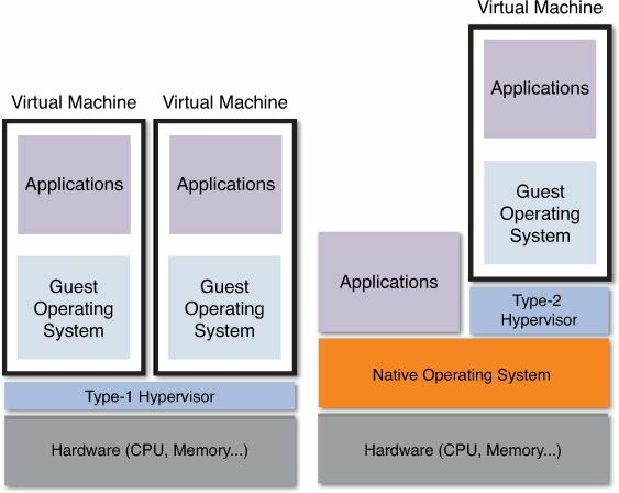Database Reference
In-Depth Information
Figure 3.3
Type-1 and Type-2 hypervisors.
Type-1 Hypervisor
A Type-1 hypervisor sits on the bare metal or physical hardware. Think of “bare metal”
as a computer without any operating system.
Starting at the bottom in
Figure 3.3
,
on the left side you have the physical hardware, or
bare metal. Sitting on top of that is the Type 1 hypervisor. VMware vSphere ESXi is an
example of a Type-1 hypervisor. Moving further up on the left side of the Type-1
hypervisor are the many different self-contained virtual machines with the guest
operating systems. In the example, we show two virtual machines, but there would
typically be many. An important point to make is that until the hypervisor is started,
none of the virtual machines are able to run.
Type-2 Hypervisor
A Type-2 hypervisor runs directly on another operating system. This means until the
underlying operating system has booted, you would not be able to use the Type-2
hypervisor. That is an easy way to distinguish the type of hypervisor you are running.
Once again, refer to
Figure 3.3
,
only on the right side this time.
Starting at the bottom-right side, the physical hardware is illustrated. Moving up from
there sitting on top of the physical hardware is the operating system (for example,